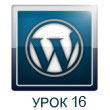Working with Users in WordPress - Tutorial 10
Users in the WordPress CMS are configured very flexibly, Unfortunately, not everything that I would like to have in this CMS, but over time you will learn how to make additional functionality yourself.
User list page
The first thing to say, it's about user roles in wordpress. With the help of roles, you can specify what capabilities and privileges a particular user will have.. Further, using the role system, it will be possible for certain users or a group of users to show individual blocks on the site, hidden menus or even hide entire sections. For example, you can make a separate closed section for students on the site, many sites charge entrance fees, which is opened only for those who deposited money into the account.
All of the above will be studied when you have enough knowledge and experience., For now, let's just look at the standard functionality of WordPress..
In order to see the window below, go to the console -> navigation bar -> point Users.
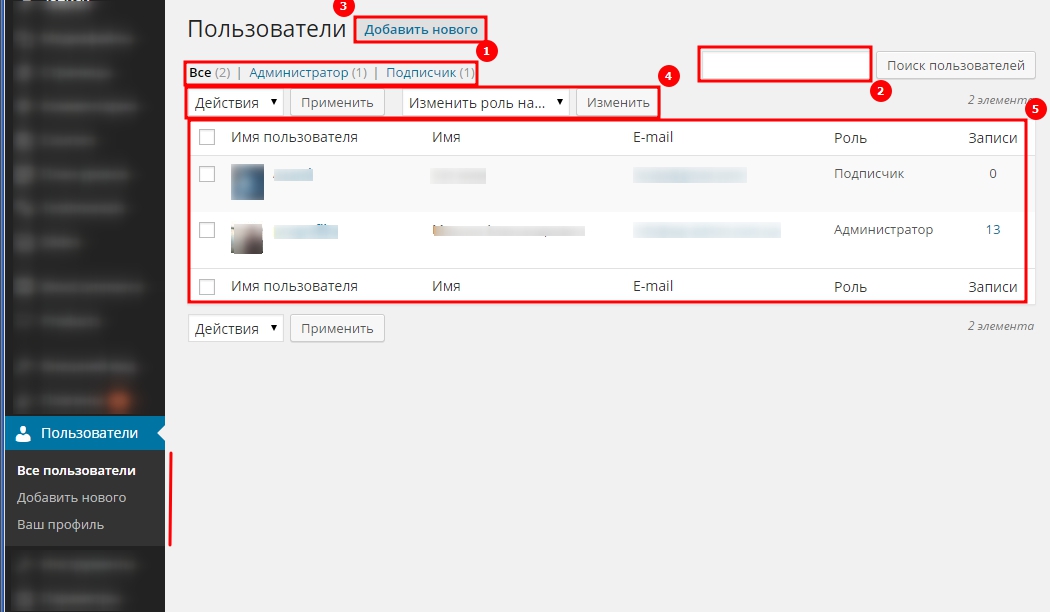
Let's look at each point in order.:
- Filter users by their role, when clicked, we only see users with certain roles;
- search for existing users;
- button to add a new user, consider below;
- action bar - you can tick off the necessary users and perform certain actions on them;
- list of registered users.
Deleting and changing existing users
When you hover over a user, you will see an additional menu, in which you can delete an existing user or change his data.

Consider the change user window
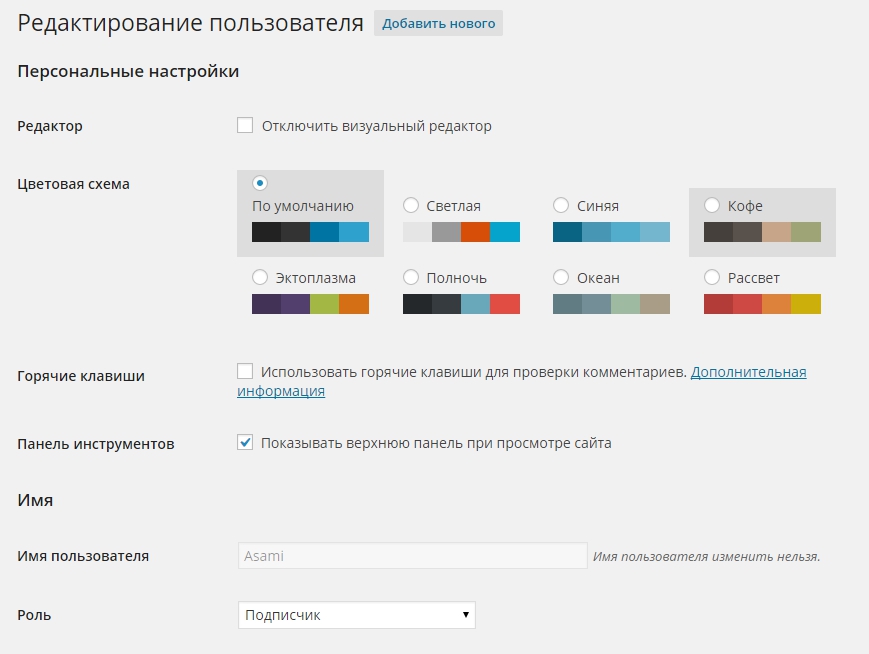
In order not to place points, just start from top to bottom.
- Editor - disabling the editor, so that the user, when adding new records, can edit them but without a visual editor. Haven't figured out what it's for yet., but I think, that it is simply necessary to know where such a function is located, to know where to include on the site, which you didn't do.
- Color scheme - design of the admin panel.
- Hotkeys - did not use, but I think it's a useful thing to speed up the work.
- Toolbar - if the checkbox is not checked, then there will be no admin panel when browsing the site (bar admin).
- Username by default it is inactive because the system forbids changing it, this is your login.
- Role - we talked about the roles above and we'll talk more, for now just consider where to change them.
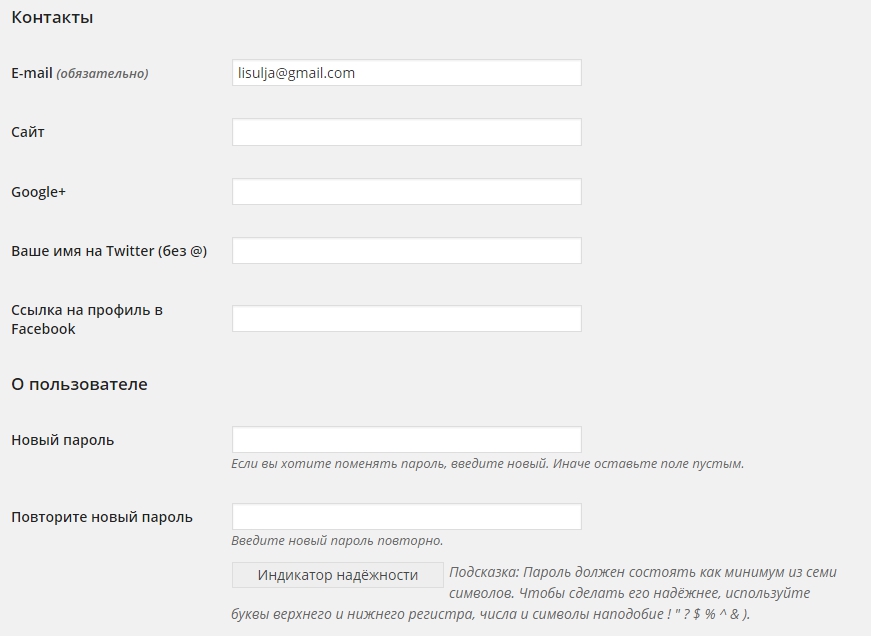
Contact section, I think everything is clear here, these items may be more, in the future we will learn how to add them.
Password – to change the password you will have to enter it twice, this is done to avoid mistakes.. Use as complex password combinations as possible. You can enter characters in the password ! ” ? $ % ^ & ), as well as uppercase and lowercase letters.
In fact, these are the main points, but there may be others, they can be added by plugins or special code, inserted in your theme's features file, but we will talk about this later in the WordPress theme development course..
Consider the form for adding a user
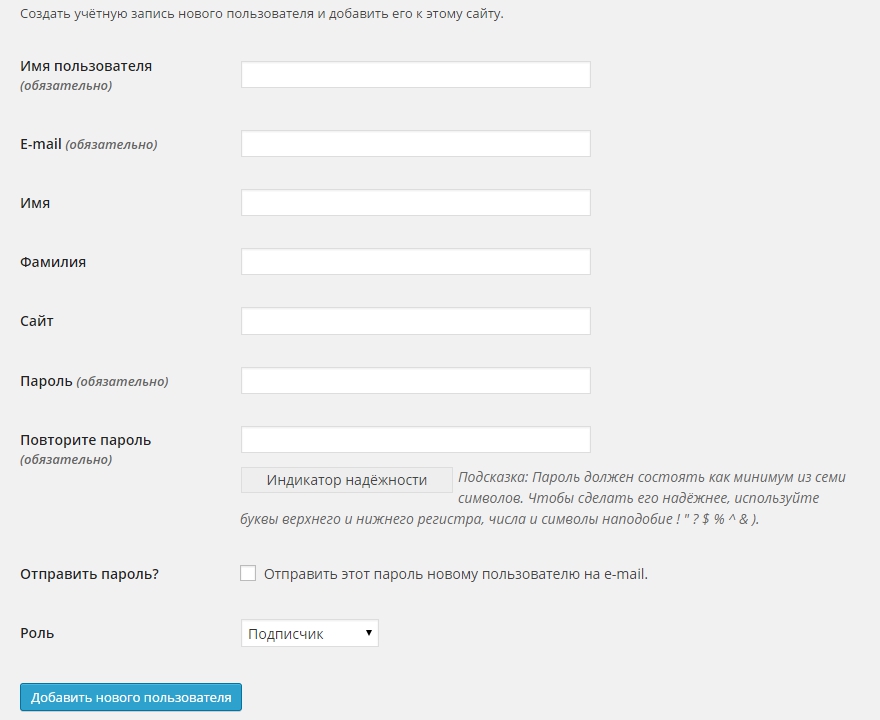
The form is similar to the user profile edit form, which we discussed earlier, but there are fewer points. Of the new items for us, this is the item Send password which sends the password to the new user, if the checkbox is checked.
Recovering a forgotten user password can be either through a special form, through which you entered, as well as through the database. How to recover a password through the database we will talk later.

/*

- Basic web design course;
- Site layout;
- General course on CMS WordPress and continuation of the course on template development;
- Website development in PHP.