Premium SEO Pack Plugin Review – WordPress Plugin
Usually on sites I use to promote Yoast SEO it's free and has tons of cool features, it also has an extended Pro version, which is expensive for the CIS countries, so I decided to look for a plugin that is similar in functionality, and sometimes even better.
Today I decided to consider another popular plugin on the Internet. Premium SEO Pack. At the moment I will be reviewing the version 2.3 because it is current.
Premium SEO Pack that is the first thing that catches the eye on the seller
The first thing that caught my eye is the module Google Analytics which will help display data on your site in the admin panel.
The second no less cool plugin module is the ability to connect to the site Google Pagespeed Insights.
The image below I took and the salesman, very visual.
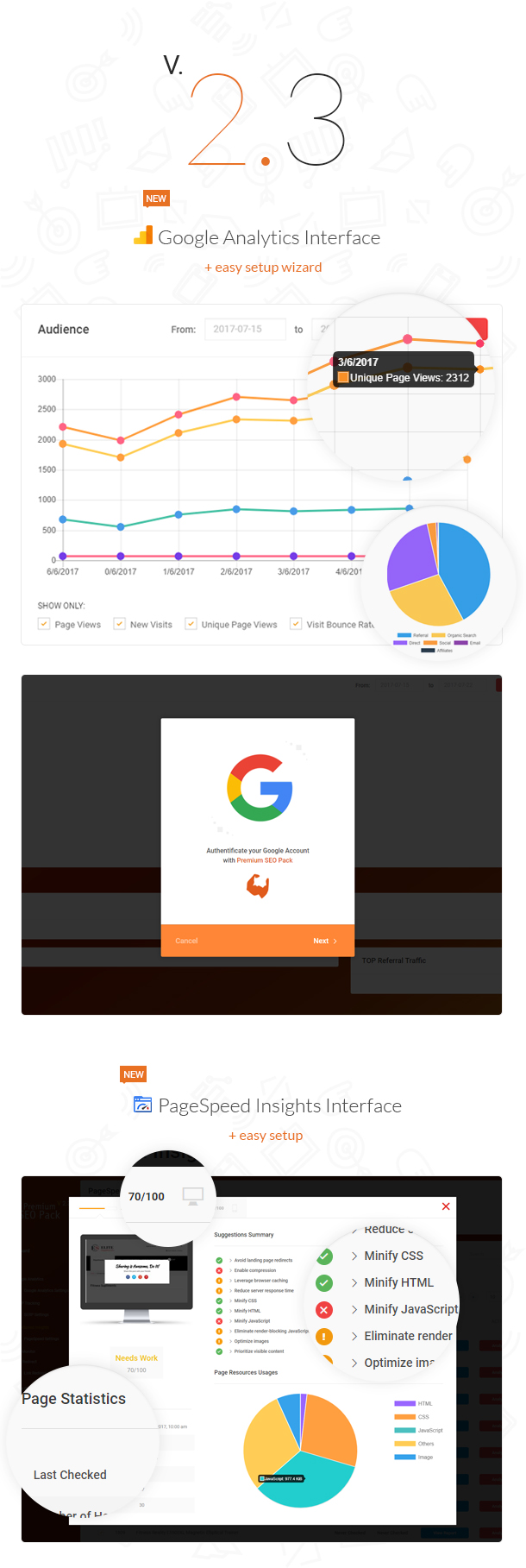
The plugin has a fairly simple Google Analytics integration. What I really liked was to watch real-time statistics as Google Analyticscs itself allows you to do it.
In the statistics module, you can see:
- Page views;
- number of new visitors;
- unique pageviews;
- bounce rate
The important point is, that you can filter data by different parameters:
- Referral.
- Organic Search.
- Direct.
- Social.
- Email.
- Affiliates.
Think, many SEOs will appreciate it, since now it will be convenient for them and the clients to monitor the performance of the site.
Another cool feature of the plugin is the ability to filter pages or posts and see, which ones are the most popular, to know, how many views each page had. You can watch not only views, but also other parameters of important pages:
- Pageviews
- Unique Pageviews
- Avg. Time on Page
- Entrances
- Bounce Rate
- % Exit
- Page Value
On the world map you can see, where did the visitor come from.
The plugin has many other advantages., which are not written on the surface and which can replace many other plugins.
- The plugin can view the tasks of the CRON daemon and you can optimize their work by removing unnecessary ones or changing the execution time, to reduce server load. Sometimes this feature can save the site from heavy braking..
- In the plugin settings, I found interesting links to several tools for checking the microdata of the site. Among the tools known from Google and somewhat new Structured Data Linter.
- Found interesting tools, such as Facebook Sharing Debugger and Twitter Card Validator.
- The tool is able to optimize Slug links on the site (better to use only on new sites) which can remove common words from a post or page bullet, this helps to focus only on important words and shortens the link;
- Our plugin can safely be called a CMS within a CMS, as it allows you to separately include additional modules in your functionality.
In the admin panel of the plugin in its console, you can see statistics on social networks. There is a problem with the Russian translation for now, but I think they will fix it in the near future, considering how fast this plugin is developing.
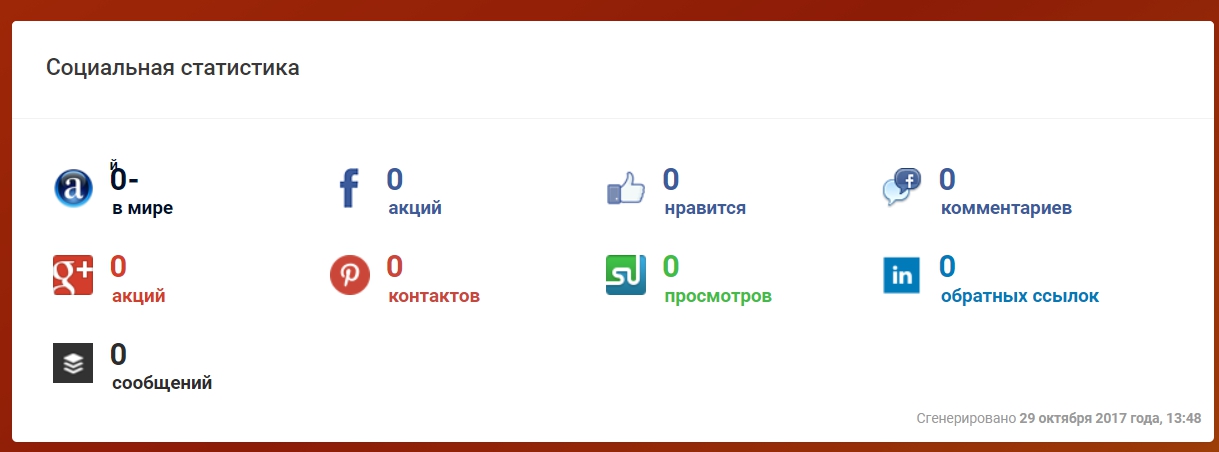
Server Status
There is also an interesting Server Status functionality that shows your server settings and can tell you what needs to be changed so that the site works faster and there are no problems with setting up new modules.
Modules Manager in the Premium SEO Pack Plugin
I already mentioned this tool above and spoke, that our plugin has almost become an independent platform. The module manager looks like this.
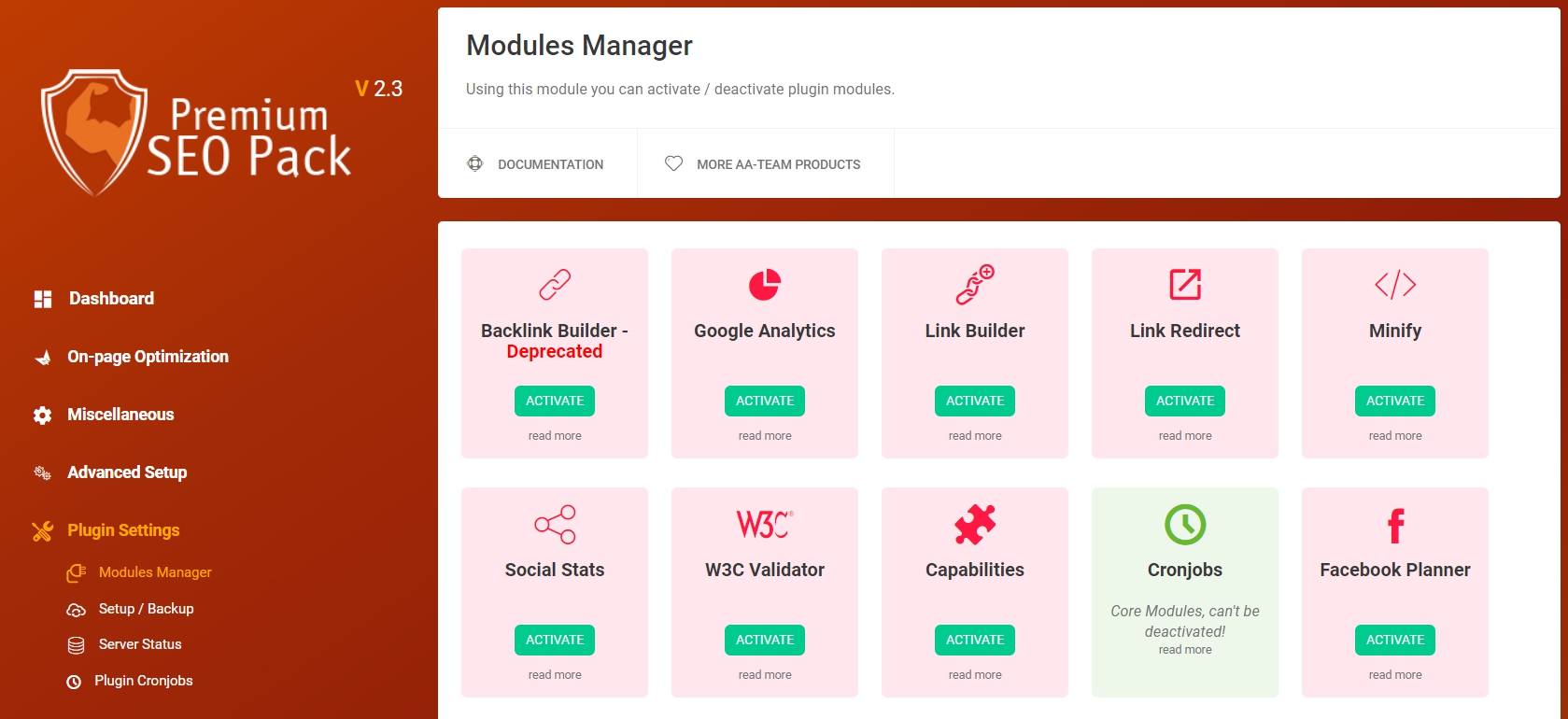
At the time of writing, the plugin Premium SEO Pack includes 28 additional modules of which 7 enabled by default, and the rest you can include at will. Modules are constantly added with each version and only you choose which ones will be useful to you.
List of modules with a brief description
- W3C Validator - mass validation of your pages.
- Google Analytics - setting up google analytics directly in the plugin admin panel, about which I wrote above.
- Link Builder - semi-automatic linking of website pages. You enter keywords and list of pages, and the plugin pulls up relinking. This feature needs to be tested., because in experience with other plugins it worked poorly, adding links to headers. Everything is relative, need to try.
- Link Redirect is a simple module for 301 redirects.
- Minify - JS and CSS minification module is convenient if the theme was written independently and with high quality, often with premium themes there are incidents.
- Social Stats - to evaluate the work done in social networks.
- Capabilities - assignment of different rights for different user groups.
- Cronjobs - monitoring processes that run WordPress or plugins on your site. Often plugins are already removed, but the processes remain. Useful thing.
- Facebook Planner - You can schedule your Facebook posts to be published on your own schedule.
- File Editor – позволяет из панели администратора редактировать .htaccess и robots.txt. The function is interesting but can be unsafe if an attacker picks up a password to the admin panel, but if you have a well protected site, then this is also the case.
- Frontend - a module that adds the output of meta tags to the frontend.
- PageSpeed Insights is one of the coolest modules in the pack., allows you to test each page in the PageSpeed Insights service, and the test can be done in bulk.
- Local SEO - used to promote a local business on Google.
- Monitor 404 – checks for broken links on the site and shows, how many users followed the broken link.
- Mass Optimization - in a few clicks you can optimize pages, optimization speed is very fast.
- Rich Snippets - the module generates structural data based on your input, there is a separation as in the google markup tool for products, recipes, articles, news … A small snippet will be displayed on your page and in google search results.
- SEO Friendly Images - allows you to customize the ALT attribute of images to match your template. Moreover, you can leave the old data from ATL and TITLE and add your own or rewrite them completely.
- SERP Tracking - if I understand correctly, using the Google API, you generate a key and the site itself will monitor by 100 addresses per day from webmaster tools, how many visitors were to a specific address of your site, which pages drive the most traffic. Must be very comfortable.
- Sitemap - tool helps to generate sitemaps for pages, pictures, video in XML format.
- Tiny Compress - allows you to reap images on the fly and compress existing ones.
- Title & Meta Format - using this module, you can customize your own page titles, meta descriptions, meta keywords, meta robots and social meta, using specific format tags for the main page, records, site pages, categories, tags, custom taxonomies, archives, authors, asked, 404 pages and pagination. Title and Description templates will be valid for those posts and pages, who do not yet have rules or data not entered.
Video about the work of the Premium SEO Pack plugin and its modules
Video about a slightly old version of the plugin, but you can see the main modules.
The convenience of the Premium SEO Pack plugin is that it does not analyze the entire site and then shows a report, and you can analyze each page separately and optimize it for all needs, you can also always check how your page is moving thanks to the SERP module that displays whether your page is in search or not.
The plugin will be useful for those who do not understand anything at all in SEO or understand only the basics., but wants to promote their site and who does not have professional tools to analyze it. Many of these features can be found in other free plugins as well., but in total they can give more load on the site. Think, the price of the plugin is not high, if you take into account the time spent searching for the full list of functionality with individual free plugins. Most likely you will not find all the functions in free plugins, and in the appendage you will get a bunch of unnecessary or repetitive.
If you like the plugin and want to purchase it, then click on the link below it is affiliate, By doing this, you will thank me and I will be able to buy new plugins to test them and describe them in an understandable language..










