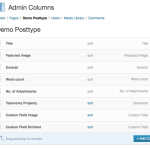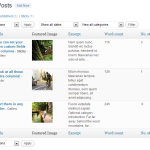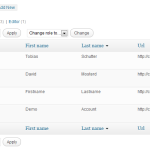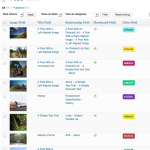Plugin to create WordPress admin columns without API knowledge
Recently I found one of the best plugins that I found because I was too lazy to write the code myself and as it turned out, I didn’t really need it. I'll tell you the story in more detail plugin Codepress Admin Columns.
While developing another site for the publication of goods, I decided that it would be time in the data type of the goods, add a picture to the list of all products. “pinned picture” or in the English version of WordPress “Featured Image” in the list of all products should make it easier to find the right product. I also sometimes come across sites, whose goods are of the same type and it is difficult to remember which images have already been used, and which are not. In this case “feint with ears”, namely, the output of pictures in the list would help us a lot.
Let's see the effect of the wordpress plugin in pictures:
- An example of setting up columns for a single post
- Adding a thumbnail to the material list
- Adding a Column for a List of Records
- Codepress Admin Columns
- An example of setting up columns for a single post
- Adding a Column for a List of Records
- Example of added columns
- Adding columns for the user list
Usually clients don't look at the code, but well understood, when the site is done conveniently. Always remember, that the ease of use of your site depends on, will your new client become a regular in the future or will he/she recommend you as a specialist to his friends or partners. The plugin can become one of the mandatory ones for you when setting up.


- Basic web design course;
- Site layout;
- General course on CMS WordPress and continuation of the course on template development;
- Website development in PHP.