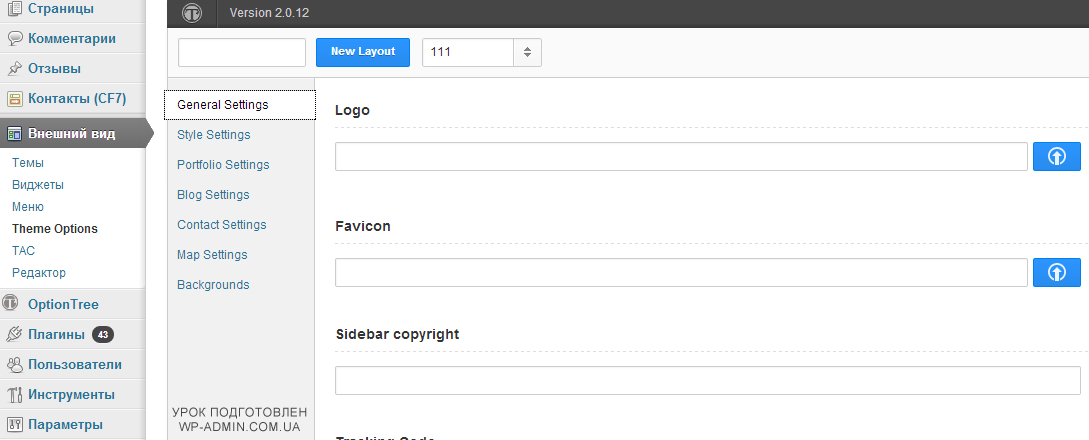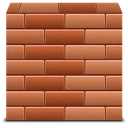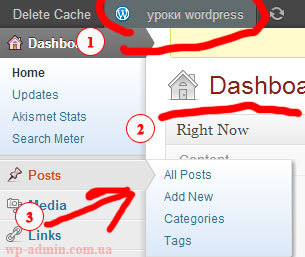OptionTree – wordpress options panel plugin
Selecting the Options Bar (OptionsPanel) for WordPress one of the most important steps in theme development. Who is not aware, option panels are used for the convenience of filling and setting up the site. For example, premium themes often use option panels to:
- logo inserts;
- slogan input;
- sidebar position selection;
- loading favicon;
- adding custom visual styles.
Options panels can be used in many other ways.
One of the most popular tools for creating options bar in premium themes is OptionTree plugin from a well-known internet company Event, which deals selling WordPress themes, source codes, 2D and 3D graphics, and also sells many other useful and at the same time inexpensive things. But now let's talk more about the plugin. Because The plugin has a lot of settings., then I will focus only on the main. In this lesson I will tell, how to customize your options for the theme you created.
Installing and configuring the OptionTree plugin
- Install the plugin from the repository using the menu item in the admin panel of your site Plugin -> addNew in the search, select by keyword and enter OptionTree. Click Install Now.
- After installing the plugin, go to the section Appearance (Appearance) -> Theme Options you will see a number of basic settings, which you can start filling out right away..
- I have logo customization and favicon. Load the favicon for the site and save the options.
- Until you specify where it will be displayed in some topics, your favicon you can only upload it. Let's try to specify where our favicon should be displayed. Opening the file header.php your topic and indicate in the right place:
ID options rb_favicon I took from the menu item OptionTree -> Settings -> Logo clicked on the edit button and selected ID.1<!--?php var_dump(ot_get_option( 'rb_favicon' )); ?-->
That's all the first lesson on the plugin OptionTree finished, I'll try to release more soon or supplement this one. If it won't be long, remind more often, write in the comments or in social groups. networks.
Good luck in developing your user-friendly premium themes!