How to Insert a Google Form in WordPress
Forms from Google are very convenient and very easy to embed on any site., today we will talk about how to embed google form in wordpress.
What to Use WordPress Form Plugins or Google Forms
Many of you may resent, why reinvent the wheel, if there are already regular plugins for inserting forms into the site. This view is also correct., Plugin is easier to embed, but sometimes you may need to paste the same form on different sites.
When pasting a form on different Google sites, forms make life very easy. The biggest advantage of Google Forms is, that they collect all the completed data in one place and are ideal for collecting email addresses or data from webinar participants. You can share the form with other sites and they will help you collect participants.
How to Insert a Google Form in WordPress
First you need to visit the site Google forms. First, create all the required fields for your form..
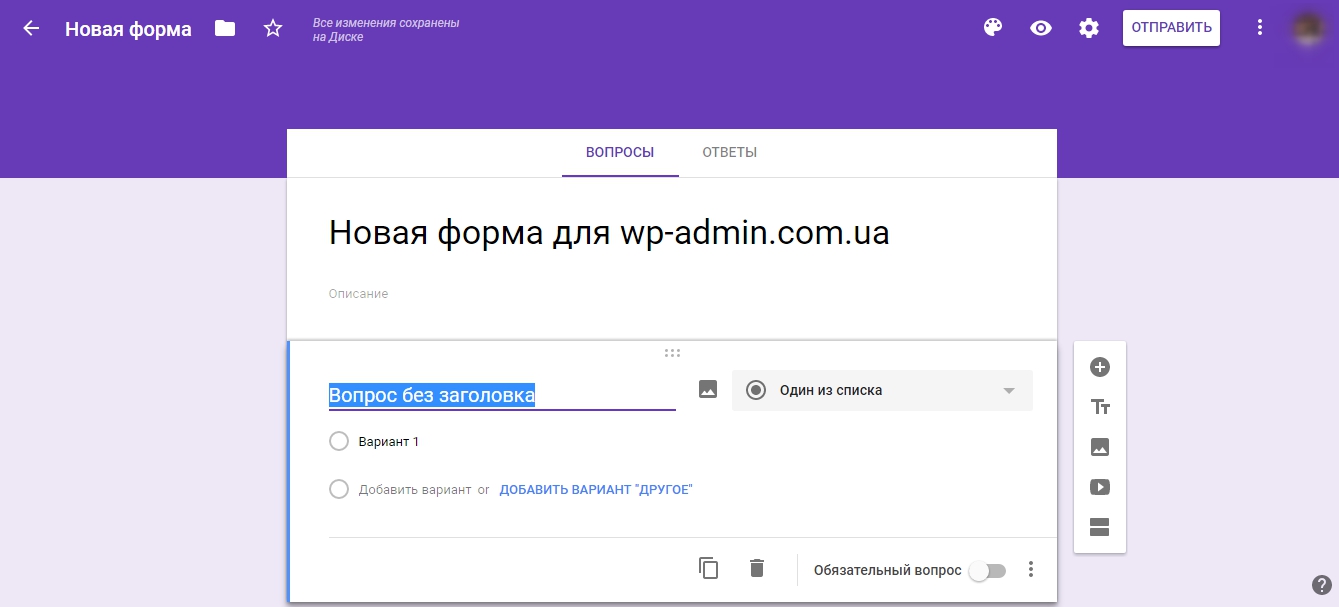
I won't talk about it, how to create google form fields, I think you can handle this, if you play a little with the settings.
You can click the "Add" button in the menu, to add a new form field. You can also add images and videos.
After, how did you put together your first form, click send button, to get the code to embed it on the site.
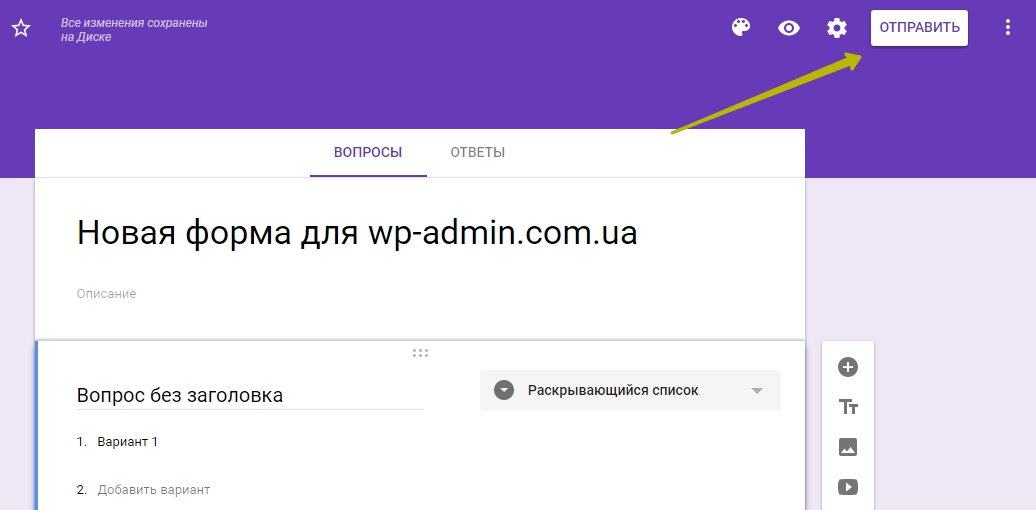
After clicking the button, a pop-up window will appear.
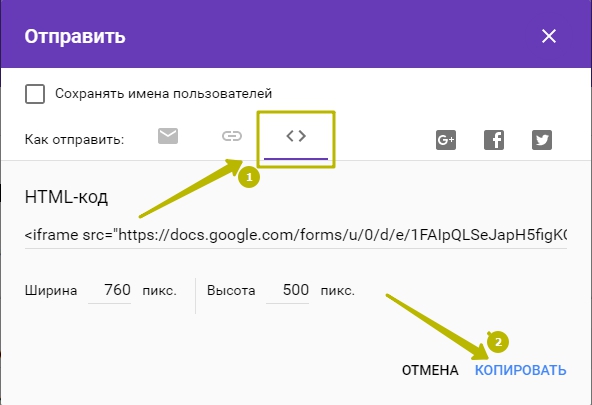
After that, go to WordPress, create a new article or page, and in the code editor mode, paste the form code copied earlier.
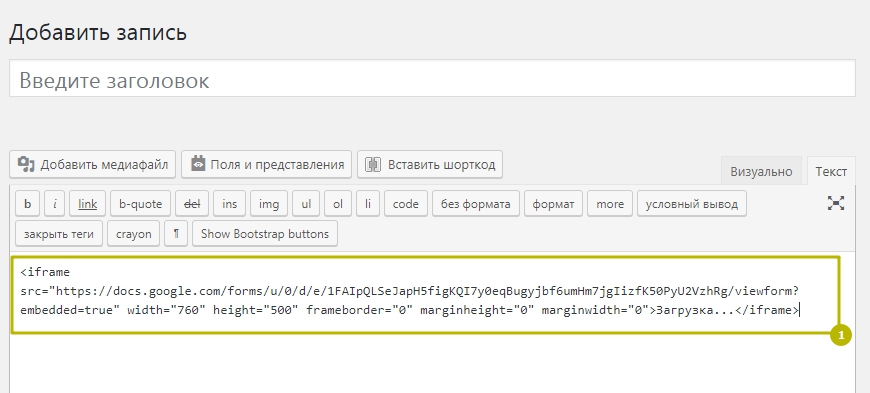
Don't forget to click the Publish button, for your form to appear on the site.
By the way, the data from the form will be stored on your google drive.
Hope, that the article was helpful and that you learned how to easily embed Google Forms in WordPress posts and pages.

/*

- Basic web design course;
- Site layout;
- General course on CMS WordPress and continuation of the course on template development;
- Website development in PHP.










