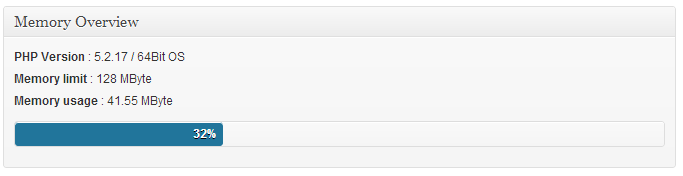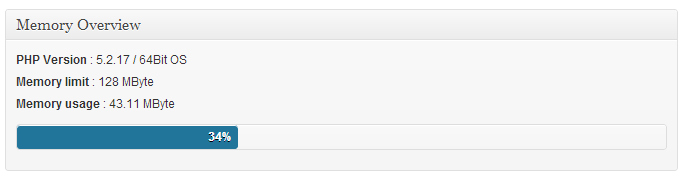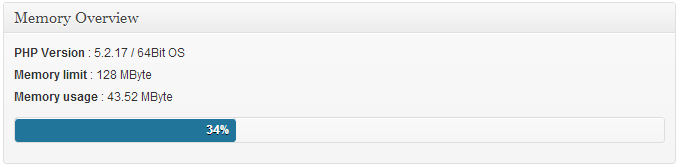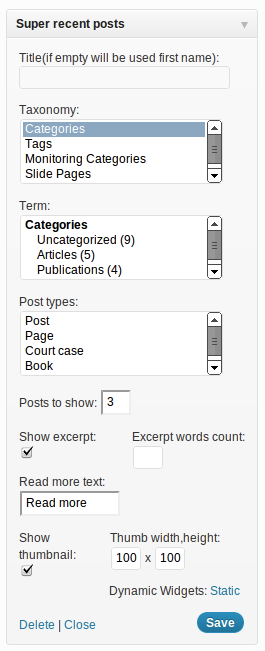Testing the performance of Contact Form plugins 7 and CForms2
Two years ago, I squatted very hard for CMS WordPress and to this day I think, what's on this cms you can do anything and for this you do not always need to look for other people's plugins, sometimes it's easier to write your own.
In this article, I will talk about the cases, when there is no need to reinvent the wheel and I will test the speed of two popular plugins to create a feedback form.
When I started working with WordPress to create contact forms, I used cforms2 plugin, it is a kind of form generator. His work is quite satisfying., but there is one minus, it slows down badly because of the mass of functionality, which is built into the plugin. It can't be downloaded from the official wordpress repository, but you can from the developers website. Most of its functions work without reboot and through AJAX which speeds up the work with the plugin, the plugin also has a built-in captcha and can be used for comments, but i wouldn't do it ).
The second plugin and super form generator, which we will test, will be contact form plugin 7. Simple, but with a lot of possibilities, it works great with the Russian language.
Testing plugin performance
For performance testing of plugins I will use WP-Memory-Usage plugin, which shows, how much memory is needed for normal operation WordPress. You can also put it on yourself and see, how much memory your hosting gives you to execute scripts and how much memory is needed for wordpress with all your plugins, in php parameter memory limit can be checked with code:
|
1 |
echo memory_get_usage() . "\n"; // Результат работы функции 36640 |
Let's start testing the performance of CForms2 and Contact Form plugins 7.
I install the WP-Memory-Usage plugin and go to the console. So far, without these two form generators, my WordPress showed the following result:
The test area is littered with plugins, so don't mind that, what are the big numbers.
Installing the CForms2 plugin 14,6. Let's look at the result:
As a result, one can see, what the installed and activated cform2 plugin requires 1,56 BMyte Memory. After checking, I remove the CForms2 plugin and install Contact Form 7. In contrast to the above, plugin Contact Form 7, at the moment, does not have a built-in captcha, we will have to install it with a separate plugin Really Simple CAPTCHA I have captcha version 1.5.
Let's look at the test result:
Pretty strange result., it turned out to be simpler at first glance, the plugin requires more memory to work 1,97 BMyte. Despite this, the Contact Form plugin has 7 there is a huge advantage, ease of setting up a feedback form. All form customization takes place on one page and, having basic html skills, you can easily build the necessary form for yourself.
I started writing this post after testing one of the sites I created.. The site was created on “Bad hosting”, I won't name which. And thanks to the WP-Memory-Usage plugin, I determined, that unscrupulous hosters simply give in 2 times less memory, what was promised in the tariff plan. Since I don’t want to call “Bad hosting”, maybe they'll fix it ), I will suggest an alternative. I recommend hosting Ukraine I've been using it for a year and a half now and can't be happier. And not so long ago, for those who have clients from Russia, you can also specify servers with Russian IPs, and just a couple of months ago, servers from Germany appeared. Hosting has its own admin panel, rather than standard cpanel or other r… And very reasonable prices. There is a discount system that depends on your turnover and an affiliate program that operates on an ongoing basis. Most importantly, the support is sane and answers at least during the day, even at night. There are contacts in Ukraine, in Moscow, through Skype and in the personal admin panel a whole system of technical support. So far I haven't found anything better..
good luck with hosting and in testing your plugins for speed. You can leave the results of testing your plugins in the comments to the post..

/*

- Basic web design course;
- Site layout;
- General course on CMS WordPress and continuation of the course on template development;
- Website development in PHP.