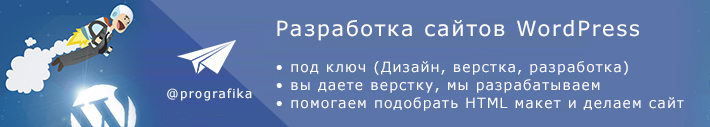
Closing All External WordPress Links
Let's talk a little about SEO today.. As many readers know, The basis of SEO is the accumulation of link weight and link building. Today we will talk about how not to give away your link juice., from your site in favor of other sites and at the same time be able to publish links to other useful resources.
Use the nofollow attribute to close links. Example:
1 | <a href="signin.php" rel="nofollow">sign in</a> |
This is what the plugin settings page looks like:
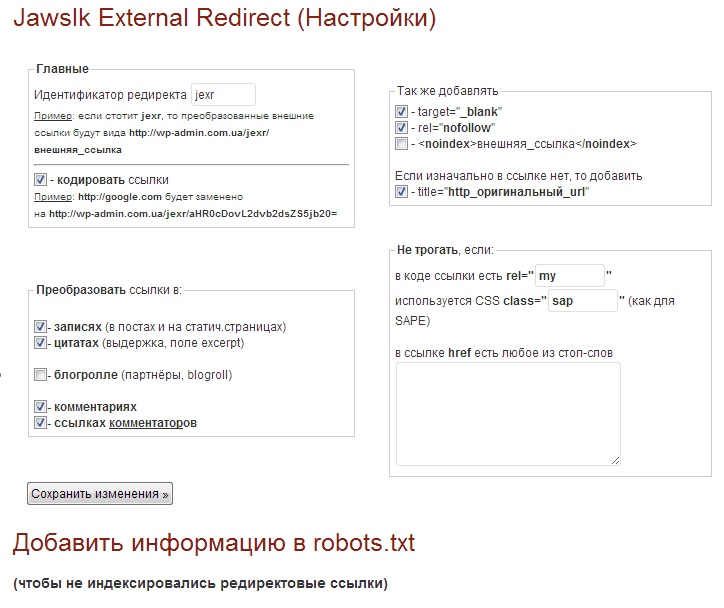
Plugin features:
- adding nofollow to links in content;
- closing links via redirect, the link will link to one of the pages of the site and at the same time the page that will redirect to a third-party resource will be closed from indexing by the file robots.txt;
- adding nofollow to the links in the comments, as well as the links of the commentators themselves;
- opening all external links in a new window.
The plugin has a very nice bonus, if you sell links on the exchange Whoa or any other, then you can define the class located in the links and the plugin will not add to these links nofollow.


- Basic web design course;
- Site layout;
- General course on CMS WordPress and continuation of the course on template development;
- Website development in PHP.










