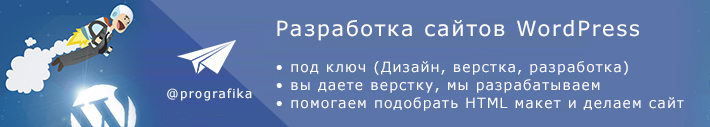
PHP working with regular expressions
What are regular expressions
Basically, how regular expressions work can be described in the following way:, regular expression is a method of pattern matching or matching patterns in a string. PHP most commonly uses PCRE or "Perl Compatible Regular Expressions". Today we will leave the simple string search methods behind and work with a stronger tool, which many people use but do not know how it works. Here we will try to decode the meaningless hieroglyphs as everyone thinks they are and do it with examples. The biggest mistake people make when learning regular expressions is trying to understand everything in one sitting..
Let's start learning
Create an index.php file on your test server and place the code in it:
1 2 3 4 5 6 7 8 | <?php // create a string $string = 'abcdefghijklmnopqrstuvwxyz0123456789'; // echo our string echo $string; ?> |
Let's slightly modify the code and add the preg_match function().
1 2 3 4 5 6 | <?php // create a string $string = 'abcdefghijklmnopqrstuvwxyz0123456789'; echo preg_match("/abc/", $string); ?> |
After running the script, we will get 1, which means that part of the text was found in the string $string (PHP 1 and TRUE equal answers).
We have given an example of how to find a string, but there is a way to do it faster through standard php functions StrPos () and strstr ().
Specifying the beginning of a string in a regular expression
To indicate the beginning of a line in an expression, add the ^ sign, let's talk less and try in practice to change our code to the following form:
1 2 3 4 5 6 7 8 9 10 11 12 13 14 15 16 17 18 | <?php // create a string $string = 'abcdefghijklmnopqrstuvwxyz0123456789'; // try to match the beginning of the string if(preg_match("/^abc/", $string)) { // если строка была найдена и условие выполняется echo 'Эта строка начинается с abc'; } else { // Если строка не найдена и условие не было выполнено echo 'Ничего не найдено'; } ?> |
After executing the code, you will see the inscription “This line starts with abc”, since our string really starts with the letters “abc”. Symbol (^) gives us a search only at the beginning of the string, but not all over. This construct is case-sensitive by default..
Search for a substring at the beginning, case insensitive
Previously, we used the if combination(preg_match(“/^ABC/”, $string)), but this combination would produce an erroneous result, because it is case sensitive. Consider PHP code that will not be case-sensitive when searching..
1 2 3 4 5 6 7 8 9 10 11 12 13 14 15 | <?php // создаем строку $string = 'abcdefghijklmnopqrstuvwxyz0123456789'; // попробуем шаблон поиска if(preg_match("/^ABC/i", $string)) { // если поиск удался echo 'строка начинается на ABC'; } else { echo 'Ничего не найдено'; } ?> |
The design just changed a little and another modifier was added i preg_match(“/^ABC/i“, $string) – case insensitive (case insensitive). After our amendments, the script will perfectly find the substring.
How to find a string by its ending
In many ways, searching for a string by its ending is similar to the previous example.. All that is needed is to add z to the end of the search pattern.
1 2 3 4 5 6 7 8 9 10 11 12 13 14 15 16 | <?php // создадим строку $string = 'abcdefghijklmnopqrstuvwxyz0123456789'; // Шаблон поиска строки по ее окончанию if(preg_match("/89\z/i", $string)) { // если наш шаблон сработает, то выведет на экран ... echo 'Конец строки равен 89'; } else { // если шаблон поиска не сработает echo 'Ничего не найдено'; } ?> |
Since our line ends with 89 and the search pattern matches the end of the string, then the result will be “End of line is 89”.
A meta symbol
We have already used special characters such as (^) and ($) these characters, along with others are called meta characters. Here is the list meta characters which are also used in regular expressions:
. (Full stop)
^ (Carat) - start of line
* (Asterix) - means any number of characters in a string, preceding the "asterisk", including zero characters.
+ (Plus) - indicates that, that the previous character or expression occurs 1 or more times. plays the same role, which is the asterisk symbol (*), except for the case of zero occurrences.
? (Question Mark) - means, that the previous character or regular expression occurs 0 or 1 once. Mainly used to search for single characters.
{ (Opening curly brace)
} (Closing curly brace) – {a,b} is the number of occurrences of the preceding character or subpattern from a before b. If not specified, counts, that there is no upper limit. For example, * - same, what {0,}. ? - too, what {0,1}. {5,7} – 5,6 or 7 repetitions.
[ (Opening brace)
] (Closing brace) – designed to specify a subset of characters. Square brackets, inside a regular expression, count as one character, which can take the values, listed inside these brackets.
\ (Backslash) - used to escape special characters, it means, that escaped characters should be interpreted literally, i.e. not as meta characters, but as simple symbols.
| (Pipe) – acts as a logical operator “OR” in regular expressions and is used to specify a set of alternatives ‘re(a|e)d’.
( (Opening parens)
) (Closing parens) – designed to highlight groups of regular expressions. They are useful when used with the “|” and when extracting a substring using the command expr.
We will look at each of the meta characters with examples during this tutorial., but important, so that you know, what they are. If you want to find a string containing one of these characters, for example: “1 + 1“, then you need, so that the program considers them regular characters, and not the goal with symbols, To do this, add a backslash and escape the character:
1 2 3 4 5 6 7 8 9 10 11 12 13 14 15 | <?php // создаем строку $string = '1+1=2'; // пробуем использовать нашу строку if(preg_match("/^1\+1/i", $string)) { // если выражение вернуло истину echo 'Строка начинается с 1+1'; } else { echo 'Ничего не найдено'; } ?> |
In this example \ escaped the plus and the expression used it as a regular character, otherwise the expression would evaluate to false.
Consider what other meta characters can do
We have already seen the caret symbol ^ and the dollar $? let's look at others, starting with square brackets []. Square brackets designed to search for characters [abcdef] or range of characters [a-f]. Let's look at an example of a regular expression:
1 2 3 4 5 6 7 8 | <?php // Создадим строку $string = 'big'; // ищем подстроку в строке echo preg_match("/b[aoiu]g/", $string, $matches); ?> |
The expression will return true if the string contains the words big, bog, bug, bag but not beg.
You can also use this combination [abcdef$], in this case the sign $ will be just a dollar but not a meta symbol. Almost all meta characters are irrelevant, except for some cases.
Let's try the following script:
1 2 3 4 5 6 7 8 9 10 11 12 13 | <?php // Создаем стоку string $string = 'abcefghijklmnopqrstuvwxyz0123456789'; // обрабатываем строку и помещаем результат в виде массива в $matches preg_match("/[^b]/", $string, $matches); // Цикл вывода массива matches foreach($matches as $key=>$value) { echo $key.' -> '.$value; } ?> |
The output of the script will be 0 -> a script outputs characters up to character b.
Let's try to modify our script a bit and use the function preg_match_all().
1 2 3 4 5 6 7 8 9 10 11 12 13 | <?php // create a string $string = 'abcefghijklmnopqrstuvwxyz0123456789'; // try to match all characters not within out pattern preg_match_all("/[^b]/", $string, $matches); // loop through the matches with foreach foreach($matches[0] as $value) { echo $value; } ?> |
As you can see from the output of the above script, it prints all characters of a string, that do not match pattern “B”
acefghijklmnopqrstuvwxyz0123456789.
Let's take it one step further to filter all numbers from a string.:
1 2 3 4 5 6 7 8 9 10 11 12 13 | <?php // создадим строку $string = 'abcefghijklmnopqrstuvwxyz0123456789'; // В массив matches помещаются все символы кроме цифр от 0 до 9 preg_match_all("/[^0-9]/", $string, $matches); // цикл вывода данных foreach($matches[0] as $value) { echo $value; } ?> |
This script returns the string:
abcefghijklmnopqrstuvwxyz
Based on the above code, we can see that the ^ sign in the above examples means negation (All but the listed characters).
stay with us, even more interesting
Let's try using meta character escaping, to use them in search. It will be easiest to understand based on the result, For example:
1 2 3 4 5 6 7 8 9 10 11 12 13 | <?php // Создаем строку $string = 'This is a [templateVar]'; // Попробуем использовать наше регулярное выраение preg_match_all("/[\[\]]/", $string, $matches); // выводим результат в цикле foreach($matches[0] as $value) { echo $value; } ?> |
The result of the script will be:
[]This is because we have indicated that we want to take all the characters that match []. In order for the expression to work correctly, we used slashes, if you want the slash to be treated as a simple character, you will need to include two slashes \\, for example, for such an expression c:\dirfile.php.
Consider working with the dot operator ( . ) with a simple example:
1 2 3 4 5 6 7 8 | <?php // создадим строку $string = 'sex at noon taxes'; // обработаем строку по шаблону регулярного выражения echo preg_match("/s.x/", $string, $matches); ?> |
As a result, we will get 1, since our string contains the word sex, this expression will also match SOX words, SUX and SX, but will not find Stix.
Let's try to count the number of words in a string using a regular expression with a dot.
1 2 3 4 5 6 7 8 9 10 11 | <?php // создаем строку $string = 'sex'."\n".'at'."\n".'noon'."\n".'taxes'."\n"; // Выводим строку на экран echo nl2br($string); // Посмотрим результат регулярного выражения (4) echo preg_match_all("/\s/", $string, $matches); ?> |
The code above will return this:
sex
at
noon
taxes
4
First we output the line, and the n operator exposed hyphens. Below we see the number 4, is the number of words found by the function preg_match_all ().
Let's work with the meta symbol next. ( * ). This operator will match any number of any characters, which may be up to the operator, and may not exist. Let's look at the example below:
1 2 3 4 5 6 7 8 | <?php // создаем строку $string = 'php'; // посмотрим результат выражения echo preg_match("/ph*p/", $string, $matches); ?> |
As a result, we will get 1 since we found 1 expression that matches expression. Also true is pp (no symbols) и phhhp (with multiple characters).
If we need to exclude an empty result like pp, then you can use the meta symbol ( + ). Let's look at an example:
1 2 3 4 5 6 7 8 | <?php // создаем строку $string = 'pp'; // получаем результат регулярного выражения echo preg_match("/ph+p/", $string, $matches); ?> |
Symbol usage ( + ) works like ( * ), but plus doesn't take into account empty value.
Our next meta character is a question mark. ( ? ), it means that the previous character can be, it may not be. An example would be writing a phone number, both expressions will be true (1234-5678) and (12345678).
1 2 3 4 5 6 7 8 9 | <?php // создаем строку $string = '12345678'; // возвращает 1 echo preg_match("/1234-?5678/", $string, $matches); ?> |
The same result will be when using the following code:
1 2 3 4 5 6 7 8 9 | <?php // create a string $string = '1234-5678'; // look for a match echo preg_match("/1234-?5678/", $string, $matches); ?> |
Next we have braces or {} metacharacter. Specifies the number of occurrences of the previous expression or range. Curly braces must be escaped with a slash "[0-9]\{5\}”.
Expression "[0-9]\{5\}” – matches a substring of five decimal digits (characters from the range from 0 before 9, inclusive).
Next, we will use an expression in which after the text “PHP” must be completed exactly 3 numbers.
1 2 3 4 5 6 7 8 9 | <?php // создаем строку $string = 'PHP123'; // посмотрим на результат echo preg_match("/PHP[0-9]{3}/", $string, $matches); ?> |
The result of the regular expression will be true (1). It can be seen from the regular expression that it must begin with PHP text and be completed with three digits from 0 before 9.
Special Sequences
Backslash is also used for special sequences. Let's see what the sequences are?
- \d - expresses any numeric characters like an expression [0-9]
- \D - matches any numeric characters like [^0-9]
- \s - matches any character of the form [ \tnrfv]
- \S - matches any character of the form [^ tnrfv]
- \w - matches any alphanumeric characters and underscore like [a-zA-Z0-9_]
- \W - matches any alphanumeric characters and underscore like [^a-zA-Z0-9_]
These sequences can be used to shorten your regular expressions. The following example shows how you can clear a string of extra characters..
1 2 3 4 5 6 7 8 9 10 11 12 13 | <?php // создаем строку $string = 'ab-ce*fg@ hi & jkl(mnopqr)stu+vw?x yz0>1234<567890'; // выполняем регулярное выражение preg_match_all("/[\w]/", $string, $matches); // выводим результат выражения foreach($matches[0] as $value) { echo $value; } ?> |
Such an expression will be useful if you need to clean up the user's login, from extra and invalid characters.
Also, when cleaning a string, it is often necessary to make sure, that the string does not start with numbers, this can be done with the following example:
1 2 3 4 5 6 7 8 9 10 11 12 13 14 | <?php // создаем строку $string = '2 bad for perl'; // Проверяем строку на наличие цифры в начале if(preg_match("/^\d/", $string)) { echo 'Стока начинается из цифр'; } else { echo 'В начале строки нет цифр'; } ?> |
This example will show that a digit builds first in a string 2.
Let's use a dot to determine if a string contains at least one character..
1 2 3 4 5 6 7 8 9 10 11 12 13 14 | <?php // create a string $string = 'abcdefghijklmnopqrstuvwxyz0123456789'; // try to match any character if(preg_match("/./", $string)) { echo 'Строка содержит хотя бы один символ'; } else { echo 'Строка несодержит ниодного символа'; } ?> |
Point ( . ) means any character, at least one, except for the newline character (\n).
Let's try to use the s sequence to get the number of words in a string separated by n.
1 2 3 4 5 6 7 8 9 10 11 | <?php // создаем строку $string = 'sex'."\n".'at'."\n".'noon'."\n".'taxes'."\n"; // выводим строку echo nl2br($string); // смотрим на результат выражения echo preg_match_all("/\s/", $string, $matches); ?> |
Expression result:
sex
at
noon
taxes
4
Let's summarize our knowledge
Let's start combining our expressions into a more complex form. The following expression indicates that the string must contain one of the words This or That or There.
1 2 3 4 5 6 7 | <?php // пример строки $string = "This is a Hello World script"; // Находит в строке одby из шаблонов This или That или There echo preg_match("/^(This|That|There)/", $string); ?> |
Another interesting example of a script for determining the beginning of a word.
1 2 3 4 5 6 7 8 9 10 11 12 13 14 | <?php // присваиваем переменной строку $string = "This is a Hello World script"; // попробуем задействовать шаблон выражеия Jello или Hello if(!preg_match("/(Je|He)llo/", $string)) { echo 'Pattern not found'; } else { echo 'pattern found'; } ?> |
Let's expand on the above code., so that we can see which characters the word begins with and display these characters and the word itself on the screen:
1 2 3 4 5 6 7 8 9 10 11 12 13 14 | <?php // создаем строку $string = "This is a Hello World script"; // проверяем шаблон выражения Jello или Hello // записываем результат обработки регулярного выражения в массив matches preg_match("/(Je|He)llo/", $string, $matches); // выводим полученный массив matches на экран при помощи цикла foreach($matches as $key=>$value) { echo $key.'->'.$value.'<br />'; } ?> |
If you did everything right, then the result of the expression will be:
0->Hello
1->He
$matches[0] contains the full text of the expression template - Hello.
$matches[1] contains the first part of the expression template.
Modifiers and assertions
As we saw earlier in this tutorial, we were able to create a regular expression, which was case sensitive using /i . This is a modifier and is one of the many used in regular expressions to make changes to pattern matching behavior.. Here is a list of regex modifiers and assertions, used in PHP.
Modifiers
i - case insensitive.
U - inverts greed. this means, that the pattern matches as many characters as possible, falling under this pattern.
s - if used, then the symbol . also matches a newline n. Otherwise it doesn't match..
m - multiline (Multiple lines)
x - causes all unescaped whitespace characters to be ignored, if they are not listed in the character class. Comfortable, when you want to use enters and spaces to make it easier to read in a regular expression.
e - If this modifier is used, preg_replace() after performing standard substitutions in the replaced string, it interprets it as PHP code and uses the result to replace the searched string. Single and double quotes, backslashes (\) NULL characters will be escaped with backslashes in substituted backreferences. (Only works with preg_replace).
S - in case, if you plan to reuse the template, it makes sense to spend a little more time on its analysis, to reduce the execution time. When, if this modifier is used, additional analysis of the template is carried out. Currently, this only makes sense for "unanchored" templates., not starting with any specific character. More on this later.
Statements
b – Word Boundry (word boundary)
A word boundary is created between two "b" modifiers.
This is a special “supporting type of modifiers, which allow you to specify an EXACT match.
The text must only match the exact pattern enclosed in "b"
For example, pattern "cat" does not match "catalog".
B – Not a word boundary (is not a word boundary)
This modifier is related to the previous one., but B does not condition the word boundary, on the contrary, it denies the word boundary. This modifier is useful, when you need to find something inside the text, which is inside the word, but not at the very beginning or end of the phrase.
A – PCRE_ANCHORED
If this modifier is used, pattern matching will be achieved only if, if it is "anchored", i.e. matches the beginning of the string, in which the search is made. The same effect can be achieved with a suitable nested template construction, which is the only way to implement this behavior in Perl.
Z - indicating the end of the line.
end of data or position before last newline (regardless of multiline mode).
z - indicating the end of the line.
end of data (regardless of multiline mode).
G is the first matching position in the string.
Let's work with modifiers and assertions with examples
As you can see from the list above, there are many ways, to change the behavior of regular expressions, let's try to work with modifiers and assertions one by one using simple examples.
Modifier (i)
1 2 3 4 5 6 7 8 9 10 11 12 13 14 | <?php // создаем строку $string = 'abcdefghijklmnopqrstuvwxyz0123456789'; // создадим новое регулярное выражение if(preg_match("/^ABC/i", $string)) { echo 'Строка начинается с abc'; } else { echo 'Ничего не найдено'; } ?> |
If you have read the previous parts of this tutorial, there will be no surprise, what this construction considered similar to “ABC” and with abc, because we used the case-insensitive modifier (i) .
Modifier (s)
Let's continue the study and consider the modifier (s). If this modifier is used, then the symbol ( . ) also matches a newline n. Otherwise it doesn't match.. First we will try an example without the modifier (s).
1 2 3 4 5 6 7 8 9 | <?php // создаем строку для выражения $string = 'sex'."\n".'at'."\n".'noon'."\n".'taxes'."\n"; // обрабатываем строку echo preg_match("/sex.at.noon/", $string, $matches); ?> |
As you can see, this example returned the answer ( 0 ), for the result to be positive. ( 1 ), and the symbol ( . ) n, must be added to the expression modifier ( s )? rebuild our example.
1 2 3 4 5 6 7 | <?php // создадим строку $string = 'sex'."\n".'at'."\n".'noon'."\n".'taxes'."\n"; // обрабатываем строку при помощи выражения echo preg_match("/sex.at.noon/s", $string, $matches); ?> |
The above code will display the number 1, since the string matching the expression pattern was found.
Modifier (m)
When adding a modifier to a string, interesting magic will happen. Regular expression will treat one line as multiple, if it contains a hyphen n. To make it easier to understand the effect of the modifier, look at an example.
1 2 3 4 5 6 7 8 9 10 11 12 13 14 | <?php // создаем строку $string = 'sex'."\n".'at'."\n".'noon'."\n".'taxes'."\n"; // проверяем результат if(preg_match("/^noon/im", $string)) { echo 'Шаблон найден'; } else { echo 'Шаблон ненайден'; } ?> |
In this example, we use the meta symbol ( ^ ) looking for the word noon at the beginning of the line. Our line starts with the word sex, which means that in the usual case we would not find the desired word. Since in our example all words are separated by n and it costs modifier ( m ), then each word will be treated as the beginning of a line. So that the search does not take into account the case of letters, we also added modifier ( i ). If you look closely at the example above, you will see that you can use several modifiers nearby.
Modifier ( x ) makes our expression longer but it allows us to split the regular expression over multiple lines and gives us the ability to comment on each action in the expression, comments in regular expressions make them clearer. There is no point in describing further., just see how this regular expression will work, it works like the previous one but has comments and modifiers ( imx ).
1 2 3 4 5 6 7 8 9 10 11 12 13 14 15 16 17 18 19 20 21 22 | <?php // создаем строку $string = 'sex'."\n".'at'."\n".'noon'."\n".'taxes'."\n"; // шаблон поиска регулярного выражения с комментариями и модификатором (x) $regex =' / # opening double quote ^ # caret means beginning of the string noon # the pattern to match /imx '; // Проверка результата if(preg_match($regex, $string)) { echo 'Шаблон найден'; } else { echo 'Шаблон ненайден'; } ?> |
Our next modifier is ( S ), with it, you can parse the string before matching with the template. An expression can make it easier to execute a pattern in cases of multiple occurrences.
Consider an example of multiple occurrence (coincidences):
1 2 3 4 5 6 7 8 9 10 11 12 13 | <?php // создаем строку $string = 'ab-ce*fg@ hi & jkl(mnopqr)stu+vw?x yz0>1234<567890'; // проверка соответствия регулярного выражения preg_match_all("/[\w]/S", $string, $matches); // вывод совпадений с шаблоном в цикле foreach($matches[0] as $value) { echo $value; } ?> |
Modifier ( S ) rarely used, but suddenly you meet him, you will know what he is for, or know where you can read about this modifier.
Next we will work with word boundaries b, this modifier allows us to clearly define where the word starts and ends. A common mistake for programmers to use this modifier to search for an occurrence. Finding an occurrence with b will return false. Let's look at an example:
1 2 3 4 5 6 7 8 9 10 11 12 13 14 15 16 17 | <?php /*** a simple string ***/ $string = 'eregi will not be available in PHP 6'; /*** here we will try match the string "lab" ***/ if(preg_match ("/\blab\b/i", $string)) { /*** if we get a match ***/ echo $string; } else { /*** if no match is found ***/ echo 'No match found'; } ?> |
The search word lab was not found in the word available due to the use of b in the pattern. For b modifier in search, words cat and catalog will be different words.
Consider another example of finding an expression:
1 2 3 4 5 6 7 8 9 10 11 12 13 14 15 16 17 | <?php /*** создаем строку ***/ $string = 'eregi will remain in the computer lab'; /*** проверяем строку на слово "lab" ***/ if(preg_match ("/\blab\b/i", $string)) { /*** если получили результат true, выводим строку ***/ echo $string; } else { /*** если ничего не найдено, выводим false ***/ echo 'Ничего не было найдено'; } ?> |
Search successful!
Modifier B
1 2 3 4 5 6 7 8 9 10 11 12 13 14 15 16 | <?php /*** создаем строку ***/ $string = 'This lathe turns wood.'; /*** проверяем границу слова ***/ if(preg_match("/\Bthe\b/", $string)) { /*** если граница слова найдена ***/ echo 'Граница слова найдена "the".'; } else { /*** если не было ничего найдено ***/ echo 'Ничего не нашли'; } ?> |
This modifier (\B) negates a word boundary. The modifier will be useful in cases where you need to find something inside the text, according to the pattern that is inside the word, but not at the very beginning or end of the phrase.
Example with a word that starts with a given occurrence
1 2 3 4 5 6 7 8 9 10 11 12 13 14 15 16 17 | <?php /*** a little string ***/ $string = 'The quick brown fox jumps over the lazy dog.'; /*** match word boundary and non-word boundary ***/ if(preg_match("/\Bthe\b/", $string)) { /*** if we match the pattern ***/ echo 'Matched the pattern "the".'; } else { /*** if no match is found ***/ echo 'No match found'; } ?> |
By example, you should understand why the word “the” was not found, all because we indicated with the help of the regular expression “/Btheb/” that “the” is the end of the word, but not a whole word.
Modifier U used to invert greed.
This modifier inverts the greed of quantifiers, thus they are not greedy by default. But get greedy, if they are followed by a character ?. It can also be installed with (?U) setting a modifier inside a template or by adding a question mark after the quantifier (for example, .*?).
An example of using greedy and lazy expressions from wikipedia
Expression (<.*>) matches the string, containing multiple HTML markup tags, entirely.
<p><b>wp-admin.com.ua</b> — website development lessons and <i>cms wordpress</i> </p>
To highlight individual tags, you can apply a lazy version of this expression: (<.*?>) It does not match the entire line shown above, and individual tags (highlighted in color):
<p><b>wp-admin.com.ua</b> — website development lessons and <i>cms wordpress</i></p>
Using preg_replace
I think it will be easier for you to try to enter the presented code and look at the result of the function.
1 2 3 4 5 6 7 8 9 10 | <?php // создаем строку $string = 'wp-admin.com.ua один из нелюбимых сайтов'; // ищем и заменяем строку по шаблону регулярного выражения $string = preg_replace("/нелюбимых/", 'любимых', $string); // выводим новую строку echo $string; ?> |
Many developers may reproach that working with a function str_replace() goes much faster, but we have just given a simple example, it will be more interesting.
Consider a more complex replacement example using the preg_replace function().
1 2 3 4 5 6 7 8 9 10 11 12 13 14 15 | <?php // создаем строку с некоторыми метками $string = 'Вы находитесь на сайте {_URL_} это лучший сайт в {_INET_}'; // создаем массив элементов для замены $template_vars=array("URL" => "wp-admin.com.ua", "INET" => "рунете"); // заменяем метки в строке на соответствующие элементы массива $string = preg_replace("/{_(.*?)_}/ime", "\$template_vars['$1']",$string); // выводим полученную строку echo $string; ?> |
Having worked with such simple code, we can see how bloated the template engines and control systems are., but it's that simple..
https://www.php.su/lessons/?lesson_17
https://www.skillz.ru/dev/php/article-Regulyarnye_vyrazheniya_dlya_chaynikov.html
https://www.phpro.org/tutorials/Introduction-to-PHP-Regex.html
https://www.compileonline.com/execute_php_online.php







