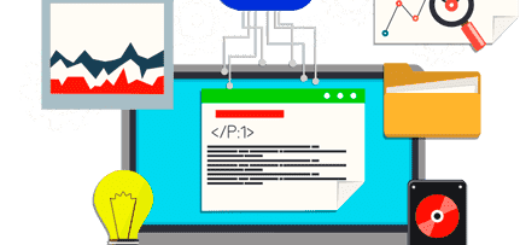How to use Google Search Console for SEO: Lesson 3 “How to update, expand content”
After we figured out the Google Seaarch Console interface, let's see how you can use this cool tool to good use.. The most frequent and most important use of Google Search Console is the ability to see what queries you are being searched for and expand content on people's requests.. For example, I will take my website and show what you can do and how to develop.
To get started, log into the Serch Console and select your site, and in the left menu select efficiency. Efficiency tab, a little lower, in the pages tab, find and select the page you want to develop.
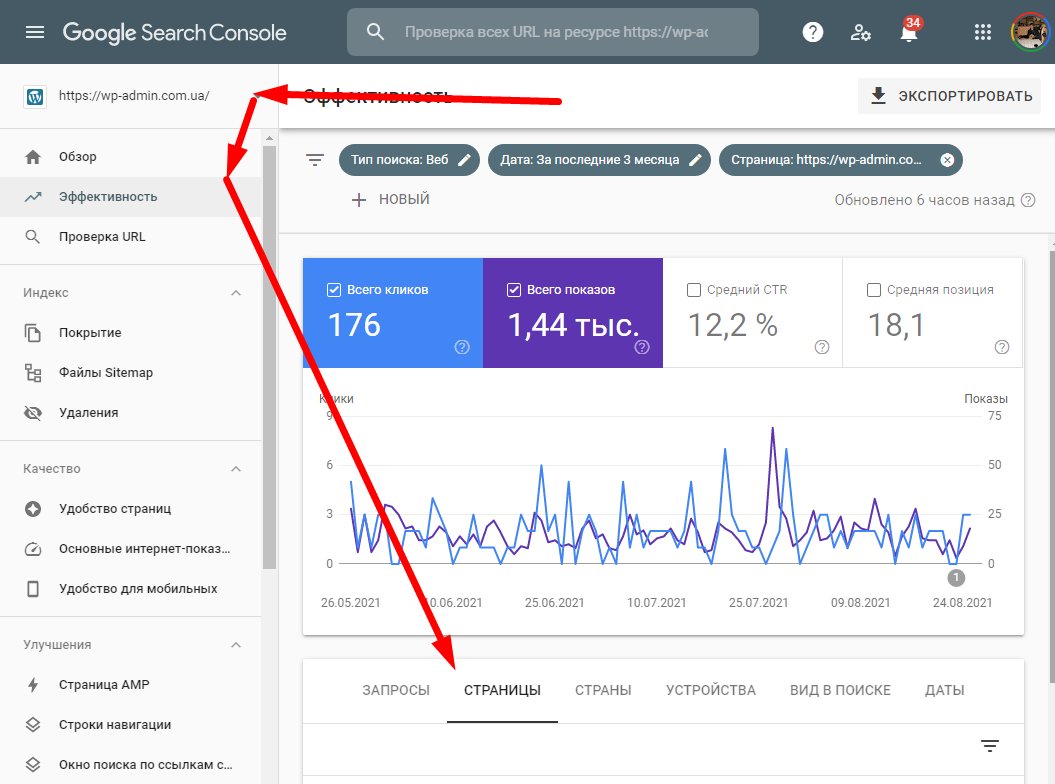
After selecting a page, you will turn on the filter by page.
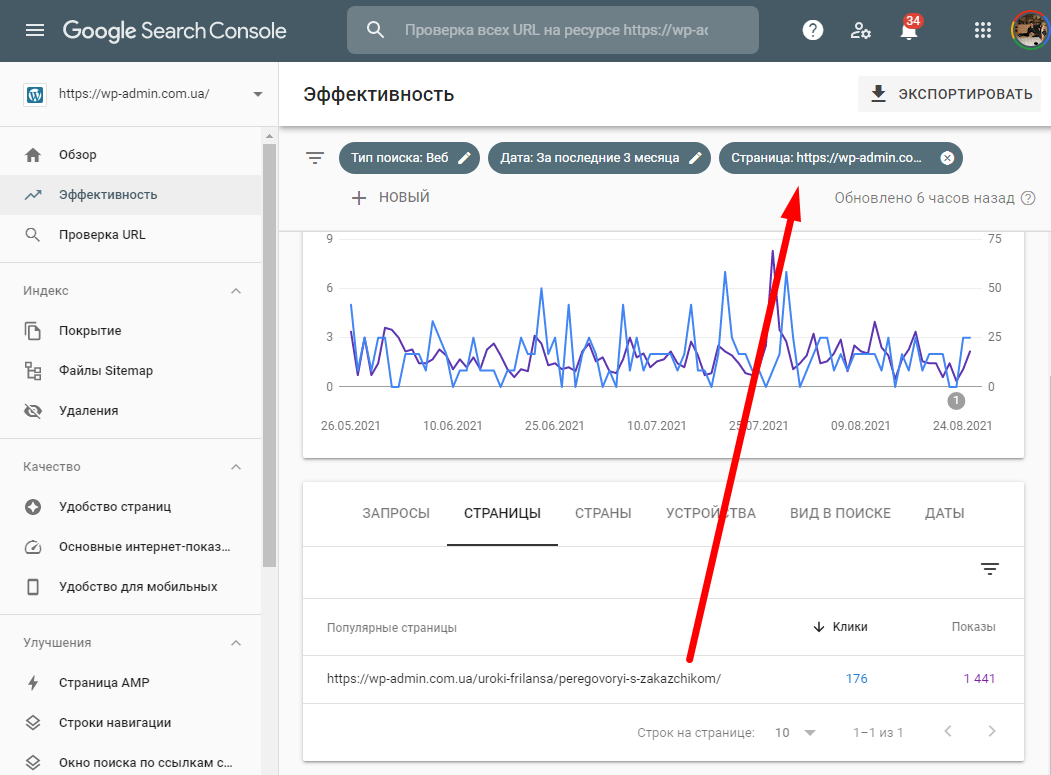
Next important point, when you have a tab selected “Pages” and an active filter with the address of an important page. And now just switch to the tab “Requests” and on it we see a complete list of requests, by which your site was found in Google search results.
If you look at these requests, then often they have those, that aren't even on your page. Google often tries to show people something that can be useful to them not only, what is in your article, and if it has already started showing your page on request which is not in the text, that 100% it must be used on your page and it will definitely grow. In this way, you will be able to qualitatively update articles on your site.
For example, I took an article from my website from a freelance course “NEGOTIATIONS WITH THE CUSTOMER“. And took from the tab “Requests” those requests, which I liked, then added requests to “Topvisor” to check the position. There were no queries embedded on the page, and before queries were embedded in the current article, the positions were as follows:
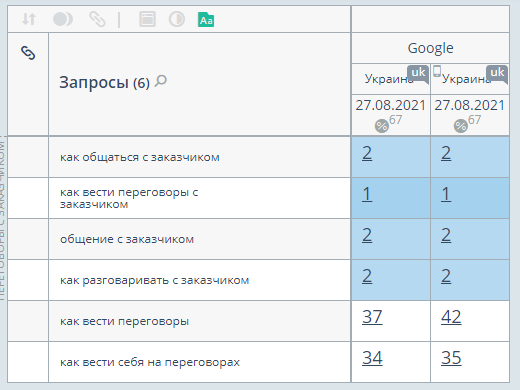
Based on the results of optimizing this page, I will unsubscribe a little later., because I did the check right at the time of writing this mini-course. But in any case, the introduction of new keywords and the addition of material always leads to an increase in traffic.. Google loves, when is the update, updating and expanding the material.
First result for 2 the day came, but I think I'll wait and unsubscribe.
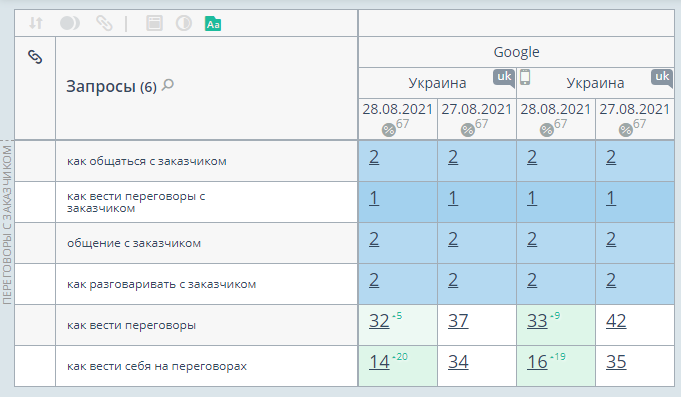
After you have added new words to the text and possibly made images with the ALT attribute with the desired words, I would recommend running the page on re-bypass. This will speed up the process of indexing new content, since at the moment google can access the site for re-indexing extremely rarely.
What you need to recrawl pages in Google Search Console
Copy the link that you need to send for re-bypass and paste it at the top of your account, then press Enter. Do as shown in the picture below.:
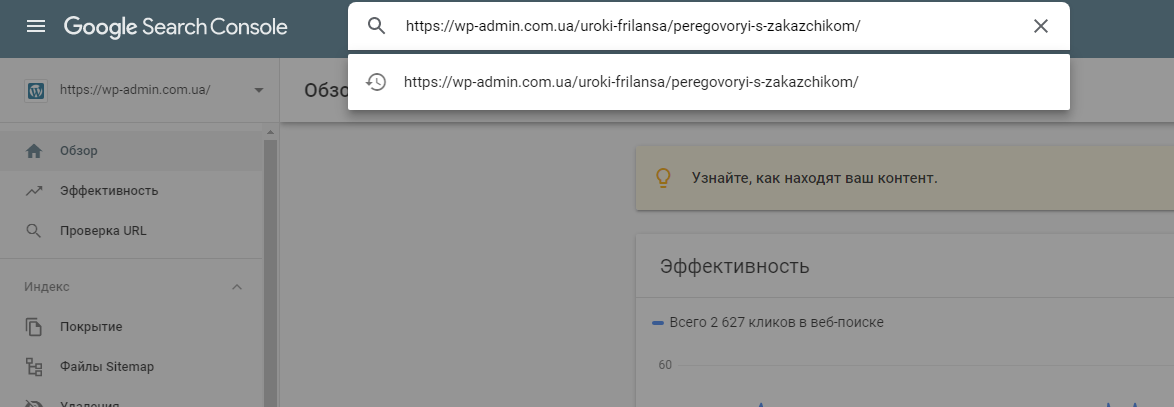
If after checking Google sees, that the page is not in the index, or if the page exists, but it needs to be reindexed, then you can “Request Indexing” and check the page on the site.
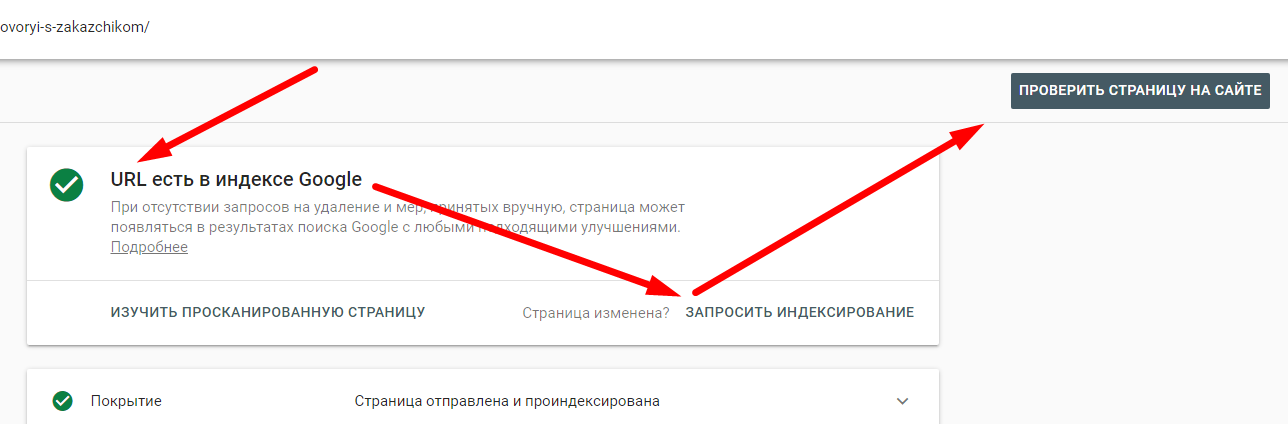
After that, your link can change position in an hour, but often it can take longer. In any case, requesting a page re-index will speed up the process..
List of Mini Course Topics
- How does Google Search Console and Google Analytics work and what is the difference between them?
- Program interface. How to view website data and how to use it, work with data filtering and export?
- How to update, expand content and launch it quickly for rechecking? How to choose new keywords for the site?
- How to work with links in Google Search Console?