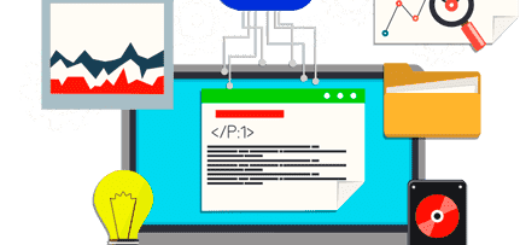How to use Google Search Console for SEO: Lesson 1 “How it all works”
Hi all, many webmasters want to start promoting their sites, and most want to promote properly, by the whitest methods. There is nothing more white, than working with Google tools. This is the first lesson in the mini course. “How to use Google Search Console for SEO” and here we talk a little in general, what is google search console (in the past it was called Google Webmaster). In the next lessons we will talk about, how can white hat work with this mega cool white hat SEO tool. But first, let's try to make a little understanding, what we have to work with to promote our site.
What is the difference between Google Analytics and Google Search console
First you need to understand, What is the difference Google Analytics and Google Search console.
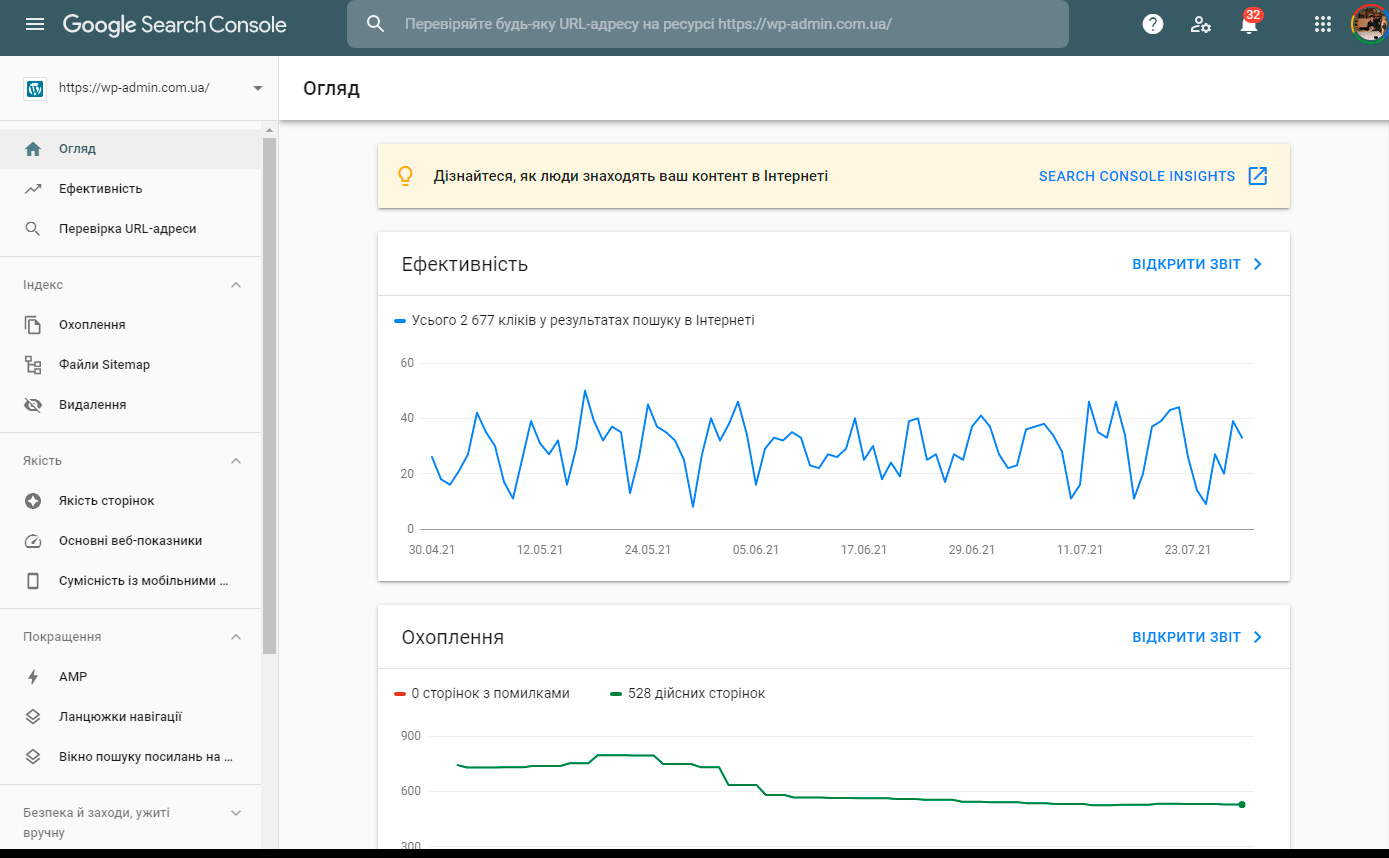
What does Google Search Console collect?
In fact, everything is just Google Search Console collects data, analyzing those people, that come from Google search and helps you aggregate data for analysis from search results. Statistics can only be seen on Google, in fact, this is quite detailed information of that, what happens to your site with respect to only the Google search engine without unnecessary data about social networks, direct entries, visits from other search engines …
What can this tool collect and what can it show besides the data from the issue:
- Keyword, by which the user found your site or saw the site in the list.
- When the user entered a request, what page was shown to him, how many times it was shown and how many clicks from the search results.
- What is the CTR of your page (CTR – the ratio of how often users see your page and go to it).
- Are there any errors on the page.
- Are there sanctions against the site by Google?.
- Is your site infected with a virus? (it doesn't always show, but often helps to find the problem).
- How fast does your site load and what is the quality of your pages.
- Can check, whether this or that page of your site is in the index of the google search engine and if not, why isn't she there?. It is possible to force Google to come in and check the page.
- What sites link to you, which Google takes into account and which links from these sites.
- You can tell Google which links it shouldn't take into account if, for example, these links were placed on you by competitors.
- Is your site compatible with mobile devices?.
- Does the AMP site have pages, as well as, do they have any errors?.
- What microdata is configured on the site. And much more under the hood of Google Search Console tools.
Like any Google Search Console tool, you need to know how to use. Knowing how to use this tool, you can safely start promotion without additional software., and if your site has been in the search results for many years, then there will be very little work.
Let's talk a little about Google Analytics
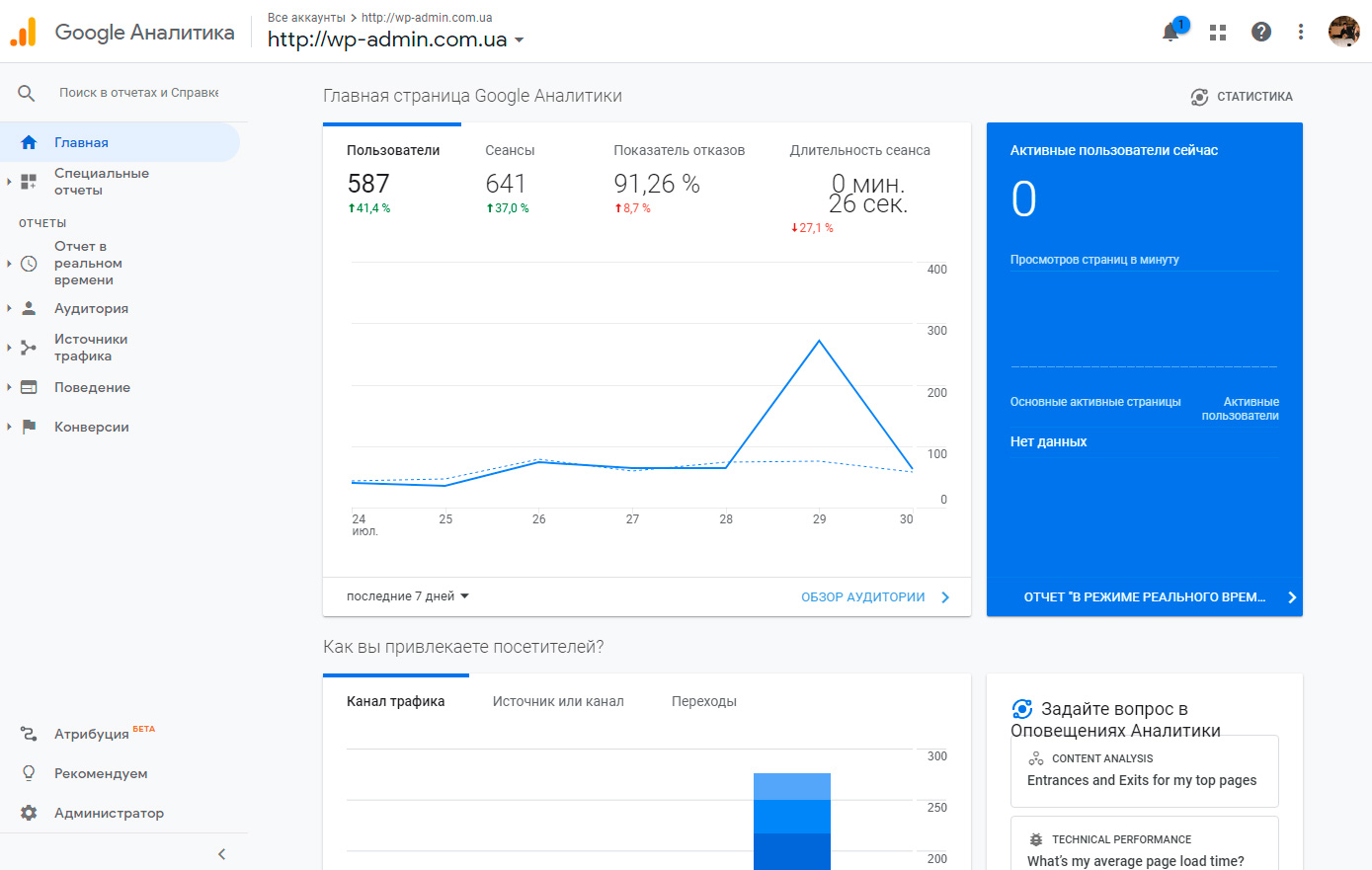
What Google Analytics collects
Google Analytics is a broader tool, it analyzes data not from the issuance of Google, but directly from your site. The analysis is carried out by means of introducing JavaScript code to your site, and if the counter is incorrectly set on your site or, there are errors in JavsScript, then the counter may also not work very correctly. Therefore, if you need to analyze Google specifically, I would advise using Google Search Console first of all. Also from google documentation free version of google analytics (GA) may contain incomplete data and store them for a shorter time than Google Analytics 360.
If you haven't figured out the free version of GA yet, then start dealing with it, since in general the free tool covers all the basic necessary needs for most sites.
Why are Google Analytics and Google Search Console data different?
It is important to understand that different teams work there that are not particularly related to each other and the development path, as can be seen from what I wrote above, is different. Google Analytics provided, that the user gives him the opportunity to evaluate, that he came from google, and Google Search Console always knows, if the user is from Google. On the other hand, if the user has disabled the tracking of personal data, Cookies in the browser and comes from under incognito browser mode, then google analytics may not identify the user and classify him from the search category as not defined, or even identify him as having visited the site directly.
But even with all this, Google Analytics is a unique and very useful tool, provided, what do you know how to use it.
What can not be analyzed in either Google Analytics or Google Search Console
Neither Google Analytics nor Google Search Console can analyze competitors. Google's policy is that you analyze and develop your site, didn't fight. In general, they are not against competitor analysis, just analyze manually and see, how can you develop. But you and I know, that numbers are always better! And that is why if this format and tool comes to you, I can make separate sections on working with competitor analytics tools, just write about it in the comments. You can also write about the tools themselves, which you use for analysis or which you would like to know about.
List of Mini Course Topics
- How does Google Search Console and Google Analytics work and what is the difference between them?
- Program interface. How to view website data and how to use it, work with data filtering and export?
- How to update, expand content and launch it quickly for rechecking? How to choose new keywords for the site?
- How to work with links in Google Search Console?