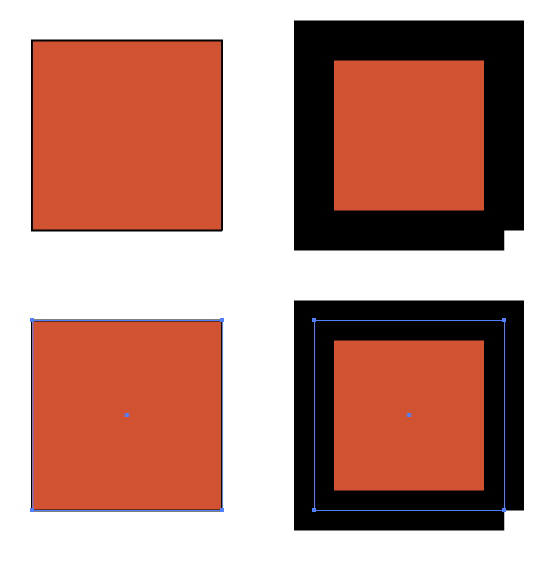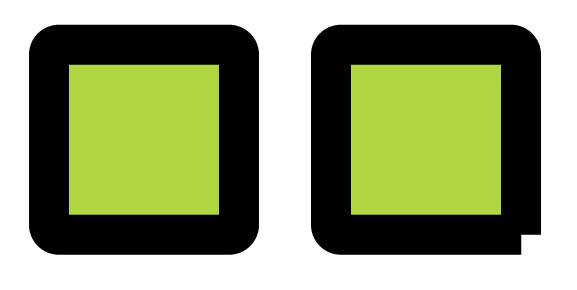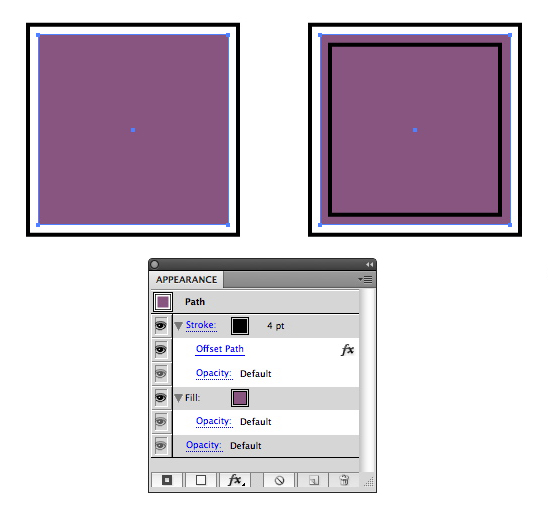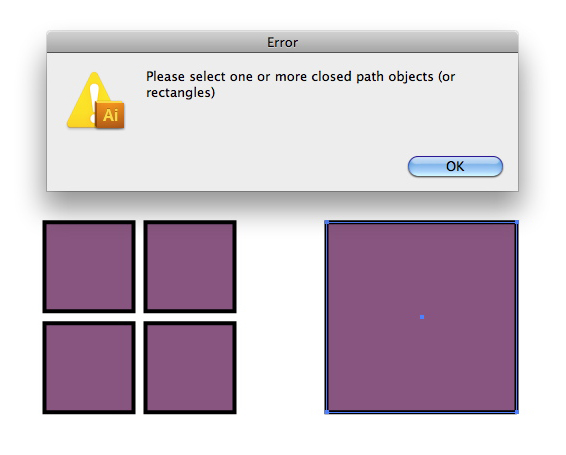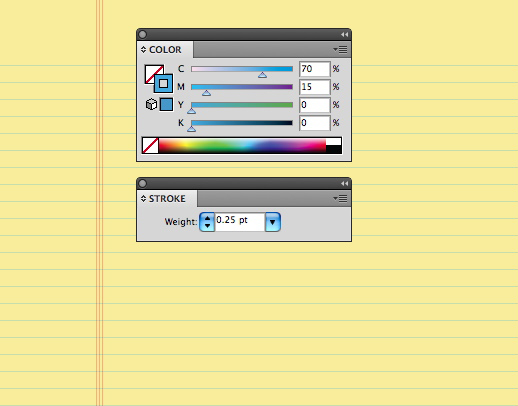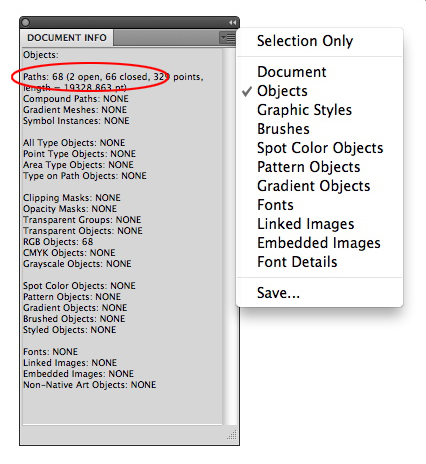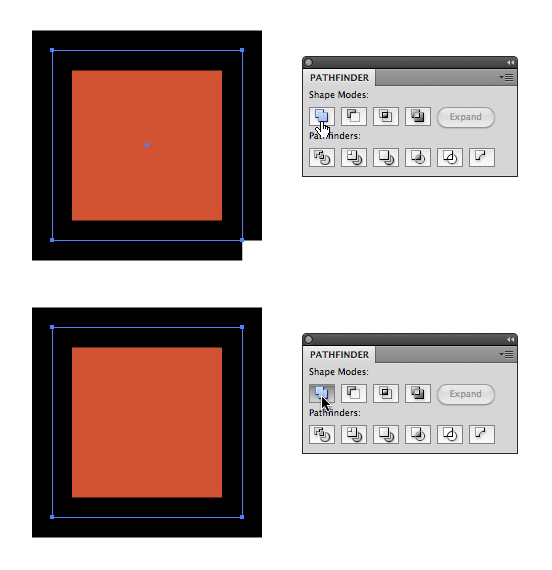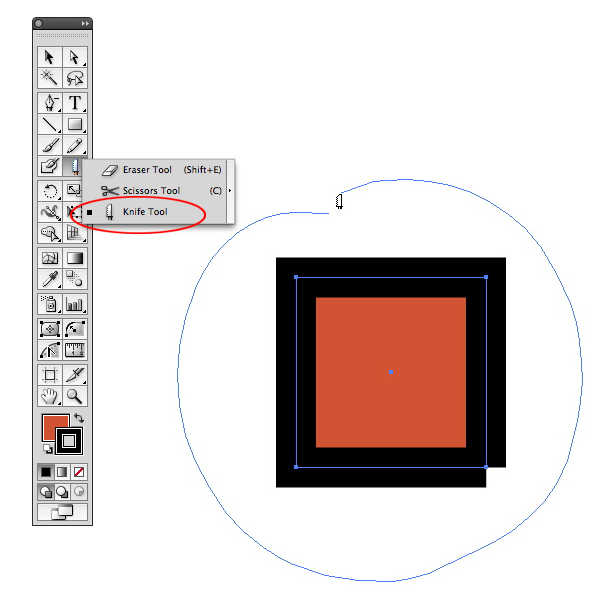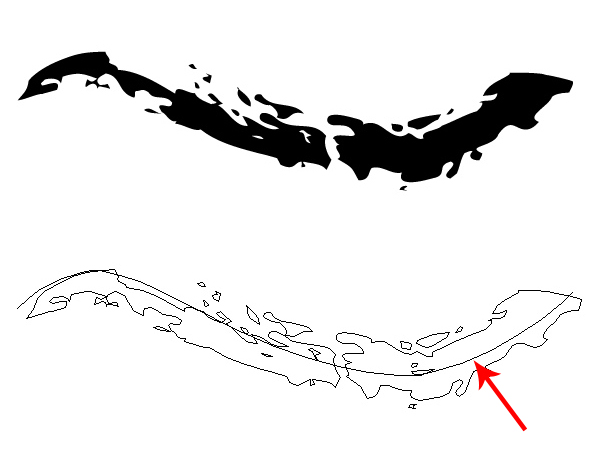Why are they not accepted on graphicriver.net
I myself could not reach sales, but recently I added my next work and received another refusal ). The response went something like this: “You have a good job, but you need to fix the image in eps format”. The author of this marketplace gave me a link, where to read how, do right and I decided to give it to you, and also translate the proposed material as far as I can.
Link to lesson: https://design.tutsplus.com/articles/dealing-with-open-paths-when-submitting-to-stock-sites–vector-11311
Read the translation of the article below. For accuracy I will say, that I drew a vector illustration and tried to place it in eps format, as there was no CDR format to select boot. If you decide to paint for sale, then draw better right away in adobe illustrator.
Why Open Paths Displease GraphicRiver? (And how to fix them)
When creating vector illustrations, which are intended for sale on stock exchanges, such as GraphicRiver, the file must meet some technical requirements. One of the requirements is, what shouldn't be open paths in a file. But the reason, Why shouldn't there be open paths?, not indicated. In this article I will show you, why open paths can be a problem, I will also show, how to find and close open paths, and how to avoid them, so you don't have to search.
Why don't we care about open paths?
Why does no one care about open paths? Usually, when you create vector illustrations, this is the last, what's on your mind. you just want, to make your work look good. As long as the file is being printed or exported everything will be fine, everything will look fine, is not it? Well, of course, but when you upload a vector image to GraphicRiver, you must remember, that buyers may want to edit it, to make your work look the way they want. At the same time, open paths can become a real problem.. Let's look at some illustrative examples.
The images below, which are identical, except for the line thickness. Both forms are open, because i tore the path in the bottom right corner, using the scissors tool. You can see, that as you increase the size of the stroke, you increase, open path and it becomes obvious. If the buyer wanted to increase the stroke on the specified path - and this path was open - he might get some unexpected results from his work..
Some effects don't work, as they should, when you have an open path. In the image below, the square on the left is closed, and one on the right is open. rounded corner effect was applied to both objects. Since the path on the right is open, corner not rounded.
Here an offset effect has been applied to the path to the object. You see, what's on the open path, the effect will apply to both inside and outside of this path, all because the path is not closed.
Some path operations just don't work on open forms. Many of the panel features Pathfinder in Illustrator won't give results, and some of the items within Object > Path menus will give an error message when trying to use them. The example below shows the error, which you can get when trying to use one of the operations:
Here are some examples of that, why marketplaces don't allow uploading works with open paths. You must remember, that different people will upload your files and some of them will want to change or edit them. Close paths to prevent unexpected results.
Are there exceptions to the rules?
There is an exception to the rule for open paths. One exception is open forms., which should not be filled in and have coloring. That is, way, which have a stroke color, and have a fill color, can't stay open. Let's give an example, where open paths are allowed. In the original version, the lines have a thickness 0,25, this is the smallest size, also called hairline. On print, such lines may not be visible and the buyer will want to change their thickness., then to print the image on paper. Scaling the lines in the rectangles would have been more work and would have taken more time for those who bought the illustration, than dealing with unclosed paths. It is desirable to indicate in the description of the illustration, that there are open paths and they can be used to change the thickness of the line.
Important note for designers: В Adobe Illustrator, we recommend using the “Scale Strokes” setting & Effects”. In this way, when you enlarge or reduce an illustration, paths will be scaled proportionally.
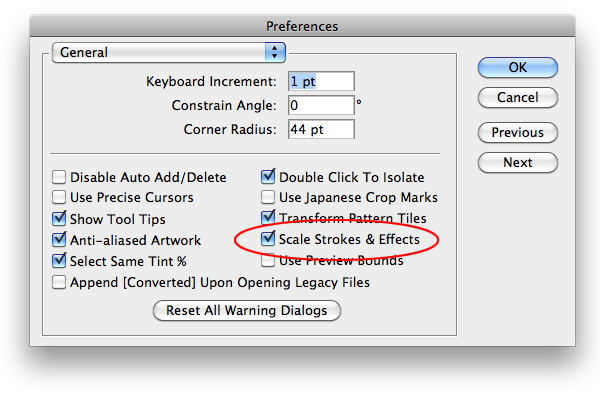 Finding open paths before loading illustration
Finding open paths before loading illustration
You should always check if you have open paths, before uploading files. The easiest way to find open paths, to use the special plugin Graffix Software. After installing the plugin, go to the Select menu > Object and select open paths (even better, assign a keyboard shortcut to it), all open paths will be selected. The plugin will not distinguish between closed and non-closed paths, he just shows you, where they are.
If all open paths are blocked or hidden, the plugin won't select them.
You can also use the info panel to find open paths., which is in Window > Document Info. You will see a huge amount of information about the file, including the number of paths, closed and open. Click on the options pop-up menu, on panels, and then "Objects" and uncheck "Selection Only", to see the whole file.
If you are having difficulty identifying open paths, you can use closed exception, using the Document Info panel. Firstly, check the “Selection Only” add-on again and select it, then select an object or layer in the file. If the panel shows, that all paths are closed, hide them and go to the next step. Don't forget to remove the guides.
How to close open paths
If you found some simple open forms, you can use panel Pathfinder -> Add/Unite to close the path. Just remember to pick them one at a time., not to glue objects.
There is another way to close open paths, if you have an object and it has a public path, just circle this object with the tool Knife Tool.
Preventing Open Paths
There are several things, that cause open paths, even if you think, that they are not. This often happens when saving AI or CDR to EPS v.8 or 10. The number of open paths will vary depending on your version of Illustrator. Paths may appear at.:
- When using transparency;
- when using path simplification Object -> Outline -> Simplify (Object > Path > Simplify);
- panel functions Stroke panel lead to open paths;
- same applies to adding a Stroke to a panel Appearance panel;
- in older versions illustrator user-created strokes have an unclosed path, which must be removed.
Lesson conclusion
Knowledge, how and what to look for when creating vector illustrations and logos will help you find open paths.
Suggested Methods to Help You Avoid Open Contours:
- Creating a logo or illustration, save it in native format for illustrator, into the format AI.
- Unlock all objects (Object > Unlock All). Show all objects (Object > Show All).
- Make sure your objects don't go outside the artboard.
- Check Document Information and Open Paths. If there are no open paths, go to step 8.
- Run plugin find open paths.
- close paths, that require closure.
- Check the document information again. Check each element individually.
- Save file to EPS 10 versions.
- Close and reopen the EPS file, and then check open paths again. If open paths are found, back to step 2. If not, go to step 10.
- Add a file to graphicriver.net.

/*

- Basic web design course;
- Site layout;
- General course on CMS WordPress and continuation of the course on template development;
- Website development in PHP.