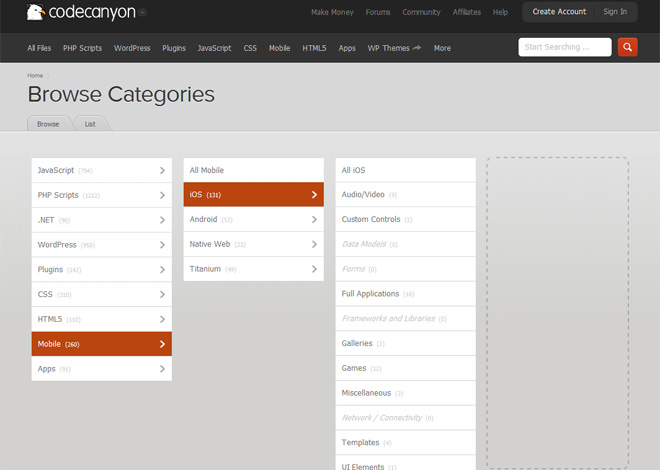How to withdraw Evanto earnings
There are four options available to authors, who want to withdraw or use their marketplace earnings.
For income less $ 50 you can spend your earnings on any of the Envato marketplaces. If your balance is still low $ 50 after 12 months, you can withdraw the balance PayPal accounts. (Truth, for us it is not very convenient yet).
For more income $ 50 you can request a withdrawal through one of the following steps:
- Paypal
- Moneybookers / Skrill
- Payoneer – Envato Prepaid MasterCard (don't know how to translate, but I know what works).
- Payoneer – worldwide local bank transfer
Instructions for each of these services can be found in the Evanto knowledge base links or on the official websites of withdrawal systems.
For more income $ 500 , you can request payout by bank transfer (SWIFT – at extra charge).
Payments are processed at the end of each calendar month and paid out on the 15th of the following month (or next business day).
How to request a withdrawal?
- Login to the trading floor Envato.
- Press My Account at the top of the page.
- Click on the button “Withdrawal” on sub navigation.
- Click on the button “Request A Pay-out” button. This will take you to the output page.
- Select amount, which you want to remove, and payment method.
Click the button “Submit Request“, to process your payout request.