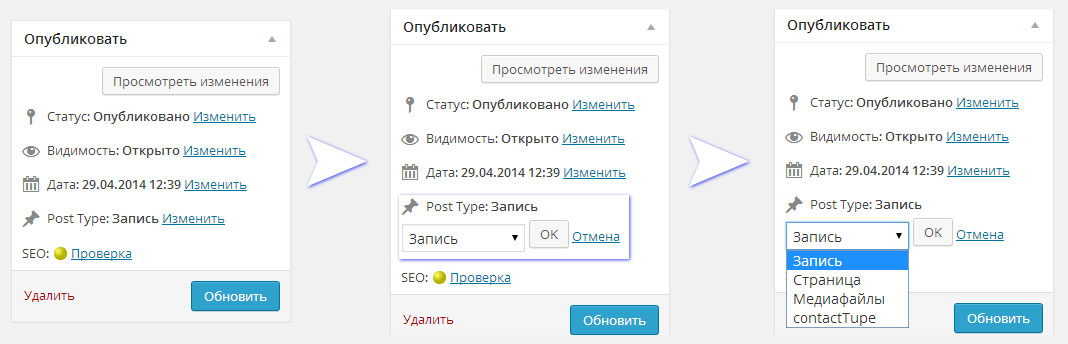Corrector of errors in the text – Mistape plugin for WordPress
Many of the developers have already heard or used such a wonderful service as ORPHUS designed for collective correction of errors in the text on the site., by site subscribers. The essence of the service is that any user who visits the site and finds an error can highlight it with a mouse and press the ctrl + enter key combination. After pressing the coveted combination, a pop-up window will appear on the screen asking you to describe what kind of error the site visitor found. The visitor describes the error and submits, and the administrator receives a letter with a detailed indication of where and on which page of the site there is an error.
For those who are interested, the service for correcting errors in the text is here “orphus“.
For those who have a blog created on WordPress, I offer a plugin, better in every way.
Mistape WordPress plugin to correct errors in the text
The first thing that catches your eye is that the plugin is perfectly translated into Russian. After installation, the plugin itself advises you to go to the settings page. We have moved…
On the settings page, you can do quite a lot of good and simple settings., let's take a look at the screenshots.
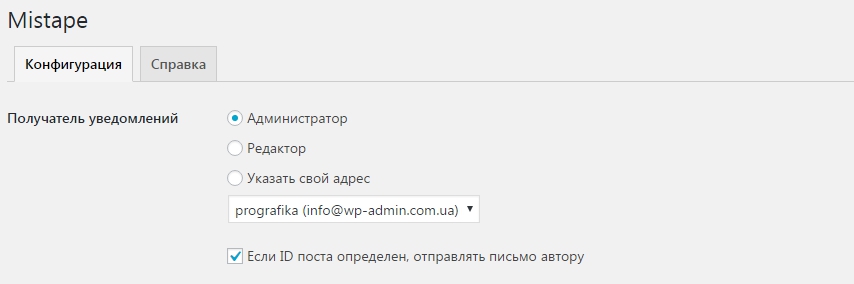
- Administrator – if you have created several administrators, then you can choose which of them will receive notifications.
- Editor – you can not bother and give the work with the site to the editors, they will receive all error notifications.
- Enter your address – you can specify an arbitrary postal address, remember that it is desirable to specify the address containing part of the site address, so your emails will be less likely to end up in spam.
I was very pleased with the setting that allows you to select the data types on which the plugin will work. This is correct because it reduces the load on the site in its individual parts..
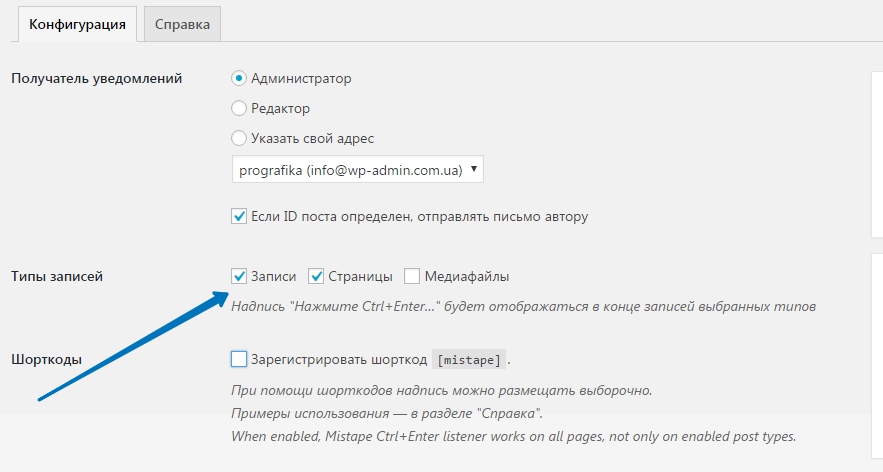
If you want, you can display a notification to the user yourself or with the help of additional settings..
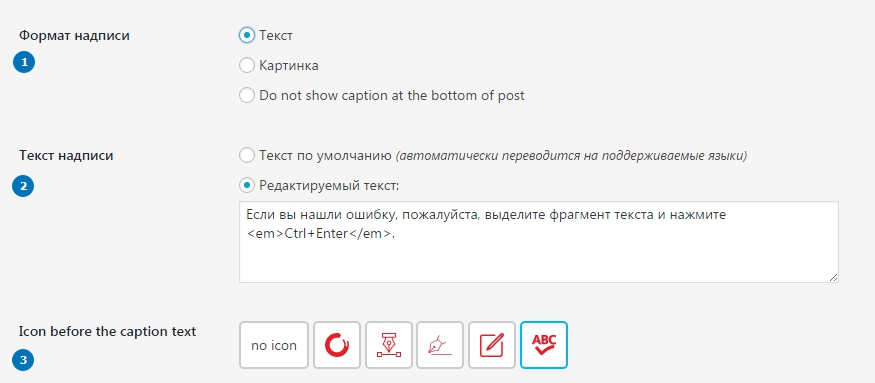
- The format of the caption that will be displayed after the entries in the form of text or image.
- Setting the text template that will be displayed after the post or page.
- Ability to add an icon to the text.
I don't even see the point in describing the rest of the settings., everything is very well translated and understandable from the context. Everything is very intuitive. Try it on your sites, I am very pleased with this plugin..


- Basic web design course;
- Site layout;
- General course on CMS WordPress and continuation of the course on template development;
- Website development in PHP.